When you order an additional subnet for your Hetzner dedicated server, you can use it to give VMs dedicated IPs. This way, you can expose your VMs to the internet, each with their own IP. This is great for service providers and event private people who just want to host their websites inside LXC containers or VMs.
Warning
A word of warning: misconfiguration of your network setup can result in the complete server not being reachable from the outside, meaning you need to either reset it or fix the error in the rescue system. Also - misconfiguring may result in MAC-Address leakage, resulting in Hetzner sending you a message and requesting a statement what went wrong. This can be avoided by just being careful and confirming every command you execute.
Prerequisites
In this post, I'm using the following hardware and IPs:
- 1x AX102 dedicated Server
- 1x /28 subnet, directly bound to my server (144.76.49.1/28)
Getting Started
Make sure that package-forwarding for IPv4 and IPv6 is enabled:
root@proxmox#: sed -i 's/#net.ipv4.ip_forward=1/net.ipv4.ip_forward=1/' /etc/sysctl.conf root@proxmox#: sed -i 's/#net.ipv6.conf.all.forwarding=1/net.ipv6.conf.all.forwarding=1/' /etc/sysctl.conf root@proxmox#: sysctl -p root@proxmox#: sysctl net.ipv4.ip_forward root@proxmox#: sysctl net.ipv6.conf.all.forwarding
The both sysctl command should show a equal 1.
Next, we need to add the configuration to our bridge, in my setup the bridge is vmbr0, but it might be something else in yours. Configure the file `/etc/network/interfaces` to reflect the following, changing your range:
auto vmbr0
iface vmbr0 inet static
address <server-ip>
gateway <server-gateway>
bridge-ports enp6s0
bridge-stp off
bridge-fd 0
up ip address add <additional-subnet> dev vmbr0
iface vmbr0 inet6 static
address <server-ip6>
up ip address add <server-subnet> dev vmbr0
gateway fe80::1After confirming that everything is correct, close and save the file and reload the networking stack with the following command:
root@proxmox#: systemctl reload networking
This way, if you configured something wrong, the network reload will fail but won't take down your whole network.
VM Configuration
Configuring a VM to use a IP from the subnet is straight forward. Due to our setup, we cannot use the first and last IP of our additional range, since it's used as the gateway and the broadcast.
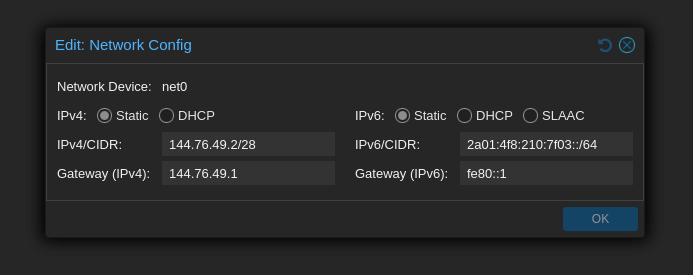
Conclusion
You've successfully setup your IP range and can now create VMs using those additional IPs. Make sure to harden setup for things like IP Spoofing. This way you are good to go!