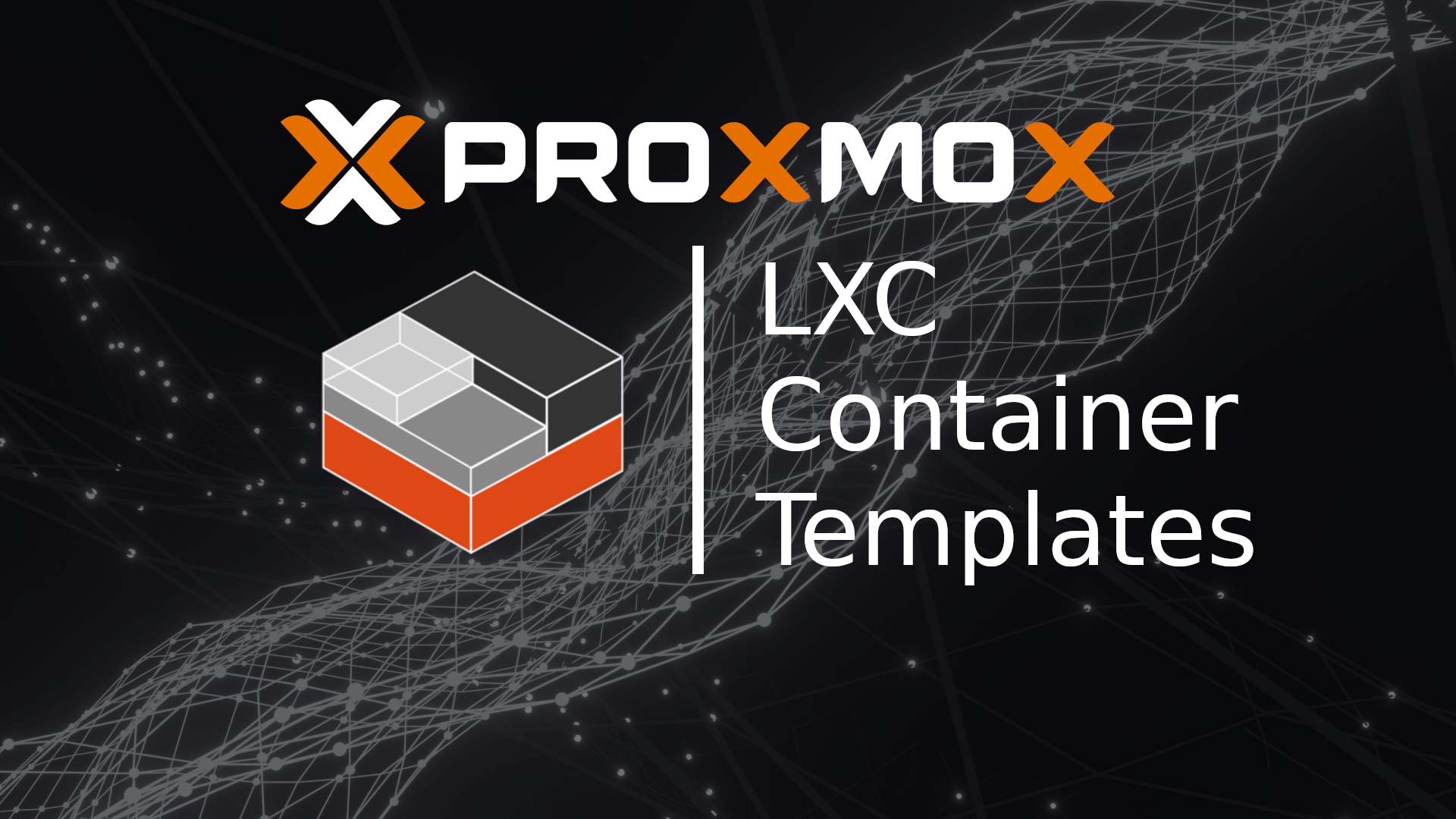Proxmox LXC Templates offer ready-made solutions for a swift project launch. These templates cover basic containers for major distributions and include images pre-configured with software stacks like LAMP, Redis, OwnCloud, and more.
The pveam available command provides a comprehensive list of currently accessible templates for download. Maintained by the Proxmox Team or turnkey developers, these templates undergo rigorous testing on Proxmox, ensuring their reliability.
For a single template download, employ the pveam download <storage> <file> command. Here, "storage" designates the Proxmox storage repository, and "file" specifies the filename. For instance:
# pveam download local debian-11-standard_11.3-1_amd64.tar.zst
This command retrieves the Debian 11 container image and stores it in the local storage.
Templates receive periodic updates, incorporating new features or builds. To maintain template currency, utilize the pveam update command, updating your local database for seamless re-downloading of needed images.
For a comprehensive download of all available templates to your storage, a concise one-liner from the Proxmox Forums proves useful:
pveam available | xargs -0 | awk '{print $2;}' | while read template; do pveam download <storage> $template; doneThis command iterates through available templates, using xargs and awk to extract template names and initiate downloads. Ensure to replace "storage" with your actual storage designation.
Sources:
- Proxmox Documentation: pveam - Proxmox Virtual Environment Documentation
- Proxmox Forums: Bulk Template Download