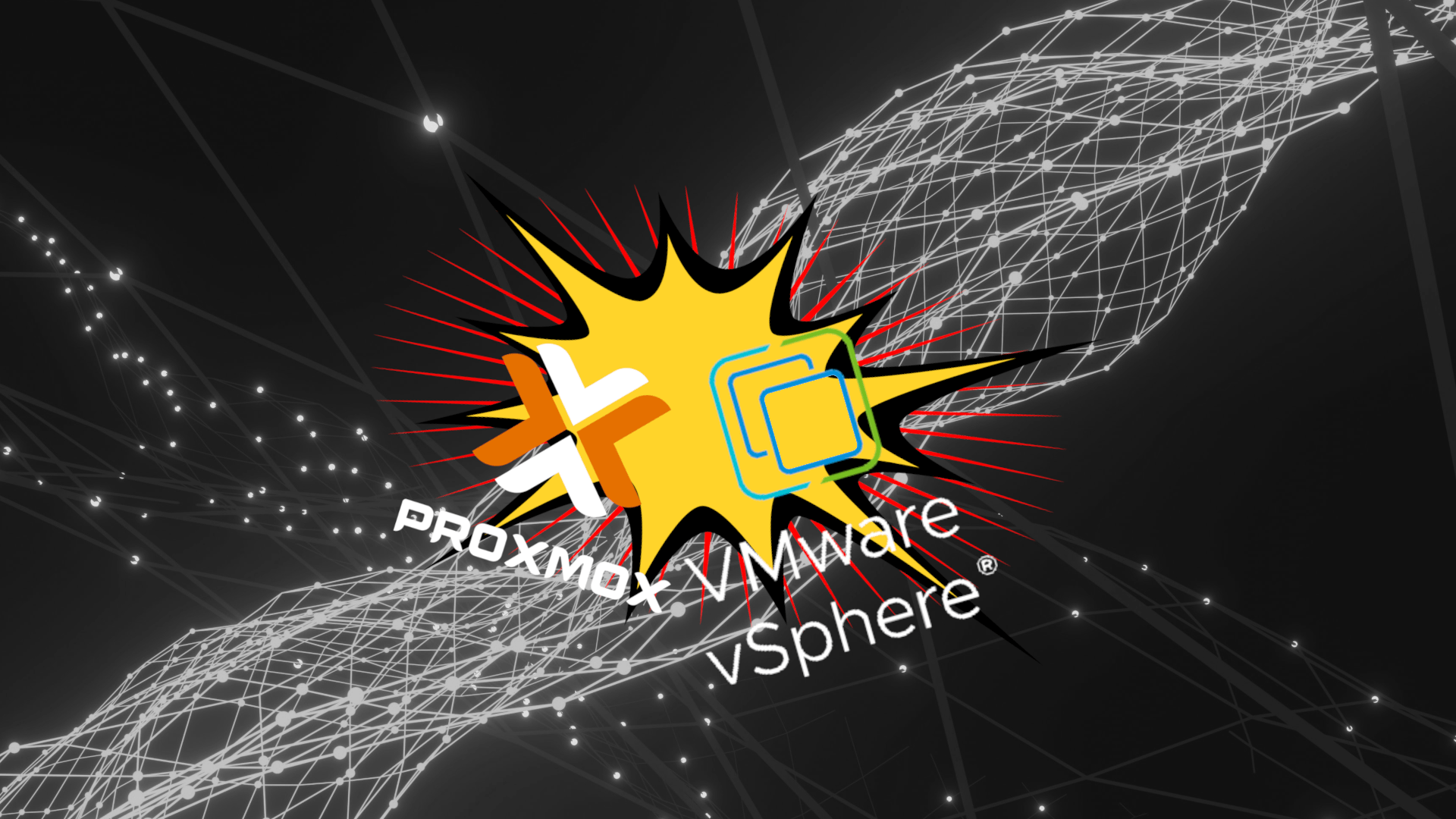VMWares recent license changes have made the news many times over the past few months, stirrung up the community and questioning the foundation many businesses are build on.
Being forced to look for an alternative virtualization solution is never fun, migrating might even be worse. But when changes are drastic and the product becomes unreasonable hard to use, maintain and pay, it might be worth considering alternatives in the field.
Let's take a look at Proxmox VE, an open-source, community driven hypervisor, backed by a company, used by many inside their hobby homelab, small- and medium-sized companies, social- and non-profit organizations and large enterprises.
Proxmox Server Solutions GmbH
We develop powerful and efficient open-source software to simplify your server management. Proxmox products and services enable you to deploy an affordable, secure, and open-source IT infrastructure.
Source: https://www.proxmox.com/en/about/company
Proxmox is a company specializing in open-source software for simplified server management, offering products and services to deploy affordable, secure, and open-source IT infrastructure. Founded in 2005, their flagship product, Proxmox Virtual Environment, combines container-based virtualization and KVM hypervisors on a single platform with an integrated web interface. In 2020, they introduced the Proxmox Backup Server to enhance backup capabilities for large VMs. Proxmox emphasizes collaboration with global open-source communities, ensuring access to source code and promoting ease of use, affordability, and easy integration into existing IT environments. The company operates independently and prioritizes customer and community needs in its continuous development.
Proxmox VE
Proxmox Virtual Environment is a comprehensive, open-source server management platform designed for enterprise virtualization. It seamlessly incorporates the KVM hypervisor and Linux Containers (LXC), along with software-defined storage and networking features, into a unified platform. The integrated web-based user interface facilitates the management of virtual machines (VMs), containers, high availability clusters, and disaster recovery tools. Proxmox VE's enterprise-class capabilities and exclusive focus on software make it an ideal choice for virtualizing IT infrastructure, optimizing resources, and enhancing efficiency at minimal cost. It supports the virtualization of demanding Linux and Windows workloads, allowing for dynamic scaling of computing and storage as per evolving needs, ensuring adaptability for future growth in data centers. Proxmox VE is positioned as a solution for building open and future-proof data centers.
To summarize, these are the most important bullet-points:
- Based on Debian GNU/Linux with a custom Linux Kernel.
- Source code is free under the GNU Affero General Public License, v3 (GNU AGPLv3).
- Encourages user contributions and provides transparency through public code repository.
- Promotes full access to functionality, reliability, and security through open-source principles.
- Proxmox VE is a software solution for virtualizing IT infrastructure.
Let's now have a look at the technologies ProxmoxVE offers in a bit more details.
Kernel-based Virtual Machine (KVM):
- Utilizes KVM, a Linux virtualization technology for full virtualization.
- Uses a custom build of the mainline Linux kernel, ensuring near-native performance on x86 hardware.
- Supports running Windows and Linux in virtual machines (VMs) with private, virtualized hardware.
- Enables energy savings, cost reduction, and scalability for software-defined data centers.
Container-based Virtualization (Linux Containers - LXC):
- Lightweight alternative to full machine virtualization, sharing the host system's kernel.
- LXC operates as an operating-system-level virtualization environment.
- Allows the creation and management of isolated Linux systems with a powerful API.
- Proxmox VE supports LXC since its early versions, offering flexibility and efficiency.
- Facilitates the simultaneous running of multiple applications in isolated containers.
Central Management:
- Features a web-based management interface for virtual data center tasks.
- Integrated graphical user interface (GUI) for all management activities.
- Web interface provides an overview of task history and system logs for each node.
- CLI and REST API offer alternative access for automation and advanced users.
- Supports mobile access through Android app or HTML5-based mobile version.
Clustering and High Availability:
- Proxmox VE scales from a single node to a large clustered environment.
- Utilizes Proxmox Cluster File System (pmxcfs) for real-time synchronization of configuration files.
- Supports live/online migration for VMs between cluster nodes with no downtime.
- Unique multi-master design simplifies cluster management from any node.
- Features role-based administration and authentication realms for granular access control.
Networking:
- Offers Software-Defined Network (SDN) for advanced networking configurations.
- SDN enables various network setups, from isolated private networks to complex overlay networks.
- Utilizes Linux Networking Stack for flexible network configuration in local setups.
- Supports VLANs, bond interfaces, and basic network routing for additional flexibility.
- Responsive and adaptable networks that scale according to business needs.
Storage Options:
- Flexible storage model supporting local or shared storage like NFS and SAN.
- VM images can be stored on various storage types, including network and local options.
- Allows configuring multiple storage technologies available for Debian GNU/Linux.
- Supports and tightly integrates Ceph, an open-source distributed object store, providing excellent performance and scalability.
- Storage options include network storage types (NFS, Ceph, etc) and local storage types (RAID, zfs, lvm).
Proxmox VE Firewall:
- Built-in firewall for protecting IT infrastructure with customizable rules.
- Allows complex configurations via GUI or CLI, supporting hosts, VMs, and containers.
- Distributed firewall system with iptables-based functionality on each cluster node.
- Full support for IPv4 and IPv6, filtering traffic for both protocols by default.
- Ensures secure network environments through features like firewall macros and security groups.
Backup and Restore:
- Integrated backup solution for Proxmox VE platform with full backup capability.
- Consistent snapshots created using the vzdump backup tool or GUI.
- Scheduled backup jobs for automated execution on specific days and times.
- Supports live backup for all storage types, minimizing downtime during maintenance.
- Integration with Proxmox Backup Server for enterprise-class incremental backups.
As you can see, Proxmox does not lack behind on features. We sometimes have the feeling Proxmox is displayed as the small brother to "real" virtualization technologies, but it is most definetly not. It's a powerful tool which gets better every day you work with it. You start to apprechiate the Vanilla Debian it is based on, the same that powers so much in the internet.
Proxmox VE vs VMWare vSphere
As you might be able to tell, I'm biased to Proxmox, I like Proxmox because of the simplicity you get, but also all the advanced things you can do if you want to. Inital setup is as easy as it get's, you simply download and install an ISO on a bare-metal server or install some packages on a Debian base-install. After the initial installation you can start creating VMs and Containers, which can be within minutes after you've started. On the other hand this does not block you from later doing more advanced things, like creating a cluster, adding more nodes and configure HA for VMs.
Proxmox offers a rapid start but that doesn't block growth later on. There are production clusters with many nodes running thousands of VMs and Containers, providing Terrabytes of memory and Exabytes of storage to customers.
ProxmoxVE Pricing
Free. Proxmox is completely free to use because of it's Open Source nature. There are support subscriptions available or a special license if you want to support the development further, but the core product does not cost a penny, which is awesome!
Sources:
- https://www.proxmox.com/de/proxmox-virtual-environment/preise
- https://www.proxmox.com/de/proxmox-virtual-environment/vergleich
- https://www.proxmox.com/en/proxmox-virtual-environment/features
- https://forum.proxmox.com/threads/what-is-the-maximum-hardware-capacity-supported-by-proxmox.84416/
- https://forum.proxmox.com/threads/maximum-number-of-vms-per-proxmox-server.47233/