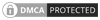← Back
Setup Guide
This is a quick&easy setup guide which will help you setup your Product on your server.
Prerequisites:
- Apache2 Webserver
- PHP 7.2+
- MySQL Database (MariaDB recommended)
- Composer (http://getcomposer.org)
Installation
1. Download the files you need over the URL provided via E-Mail.
2. Unzip the archive and upload the files to your web-servers root-directory.
3. Navigate into the folder and install the required dependencies by running "composer install && composer dump-autoload -o" in the console
4. Change the name of "config.example.json" to "config.json" and enter the required values.
5. You want to import the Database structure.
Run "mysql -u <user> -p <database> > database.sql"
mysql -u root -p paneldb > database.sql
6. Visit your Website in the Browser and enjoy the product!
Common mistakes:
Not everyone is a pro and immediately sees what's wrong. So here are the most common problems people encountered with my software and the solution to them:
- I cannot import the Database. Solution: Make sure you created a Database at first, the script wont create a Database by itself, only the tables.
- Database exists but I get SQL Errors. Solution: This is most likely due to the wrong Database. Some of my software only works in MariaDB, which is the recommended Database Software btw.
- Error 500 Internal Server Error. Solution: This can have multiple causes:
- run "composer install && composer dump-autoload -o"
- check apache2 logs for more information
- make sure mod_rewrite is active (just run "a2endmod rewrite")
- make sure .htaccess files are allowed (in the "/etc/apache2/apache2.conf" is a section with directories where you will find the Documentroot. Change "AllowOverride None" to "AllowOverride All" there)
- 404 Page "/login" not found. (or any other page). Solution: Make sure nothing of the above fixed the error. Check your VirtualHost and apache2 configs. This is most likely a configuration Problem. Also check the "config.json" for the right "APP_URL".
- Updates fail. Solution: Make sure the apache user has read/write access to that directory because it needs to download files to the server.
- Always read carefully. Sometimes the executed task tells itself what is wrong! (like uninstalled PHP dependencies)
Note: If any error appear during the installation, make sure to contact me via E-Mail or Twitter. If I can I will provide help to get you up and running.