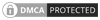| Raw Storage | {{total}} TB |
| Usable Storage Size | {{totalSize}} TB |
| Storage Efficiency | {{ round(storageEfficiency * 100) }} % |
| Fault Tolerance | {{faultTolerance}} Drives |
Explanation
Settings
RAIDZ Type: RAIDZ1, RAIDZ2, and RAIDZ3 are different levels of RAID configurations in ZFS, each offering a unique balance between data protection, performance, and storage efficiency. RAIDZ1 uses single parity, tolerating one disk failure, and provides the best write performance and storage efficiency but the least data protection. RAIDZ2 employs double parity, withstanding up to two simultaneous disk failures, offering a balance between the three factors. RAIDZ3 uses triple parity, surviving up to three disk failures simultaneously, providing the highest data protection at the cost of reduced write performance and storage efficiency. When choosing between these levels, consider your specific requirements for data protection, performance, and available storage capacity.
Number of Drives: This is the count of Drives you can give ZFS. If you have 5 Drives in your Server you can enter 5 here.
Single Disk Size(TB): The Size in Terrabytes of a single disk
Outputs
Raw Storage: The sum of all Drives
Usable Storage Size: With your configuration, this would be the achievable storage size
Storage Efficiency: The above, but in percent. Can give you an idea how much of your capacity you are giving up to resilience.
Fault Tolerance: The amount of drives that can fail safely before data-loss occurs.
ZFS: The Advanced File System and Volume Manager
ZFS, which stands for Zettabyte File System, is an advanced file system and volume manager that revolutionizes data storage and management. Developed by Sun Microsystems and now maintained as an open-source project, ZFS combines robust data protection, high scalability, and efficient storage management into a single, integrated solution. Its unique design and features make it particularly well-suited for large-scale storage systems and environments where data integrity and flexibility are paramount.
Key Features of ZFS
ZFS offers a wide array of features that set it apart from traditional file systems:
- Data Integrity Verification: ZFS uses checksums to detect and correct data corruption, ensuring the integrity of stored data.
- Storage Pooling: It allows the creation of storage pools that can span multiple devices, providing flexibility in storage configuration.
- Copy-on-Write: ZFS implements a copy-on-write mechanism, which enhances data consistency and enables efficient snapshots.
- Snapshots: ZFS offers instant, space-efficient snapshots for point-in-time data recovery.
- RAID-like Configurations: It provides various RAID-like setups, including RAID-Z1, RAID-Z2, and RAID-Z3, offering different levels of data redundancy and protection.
- Dynamic Stripe Width: ZFS implements dynamic stripe widths for improved performance across different storage configurations.
- Native Compression: It offers built-in data compression to optimize storage utilization.
- Deduplication: ZFS includes native deduplication capabilities to eliminate redundant data and save storage space.
How ZFS Works
ZFS operates on a fundamentally different principle compared to traditional file systems. It combines the roles of a file system and a volume manager, providing a more integrated and efficient approach to data storage and management.
Storage Pools
At the core of ZFS is the concept of storage pools. Unlike traditional systems where each file system is tied to a specific device, ZFS creates pools of storage that can span multiple devices. This pooled approach offers several advantages:
- Flexibility in adding or removing storage devices
- Ability to create multiple file systems within a single pool
- Simplified management of storage resources
Data Integrity
ZFS employs a hierarchical checksumming system to ensure data integrity. Every block of data is checksummed, and these checksums are stored in the parent blocks, creating a tree-like structure. This allows ZFS to detect and, in many cases, automatically repair corrupted data.
Copy-on-Write and Snapshots
The copy-on-write mechanism in ZFS means that when data is modified, the changes are written to a new block instead of overwriting the existing data. This approach has several benefits:
- Ensures data consistency even in the event of power failures or system crashes
- Enables efficient creation of snapshots
- Facilitates features like rollbacks and clones
RAID-Z Configurations
ZFS offers its own implementation of RAID, known as RAID-Z. There are three levels:
- RAID-Z1: Similar to RAID-5, it can tolerate one drive failure
- RAID-Z2: Comparable to RAID-6, it can withstand two simultaneous drive failures
- RAID-Z3: Provides protection against three concurrent drive failures
These configurations offer different balances between data protection, performance, and storage efficiency.
Advantages of ZFS
ZFS offers numerous advantages that make it an attractive choice for various storage scenarios:
Data Integrity and Protection
The checksumming and self-healing capabilities of ZFS provide robust protection against data corruption, a critical feature in environments where data integrity is paramount.
Scalability
ZFS is designed to handle massive amounts of data, theoretically up to 256 quadrillion zettabytes. This makes it future-proof for growing storage needs.
Flexibility
The ability to easily add or remove devices from storage pools, create multiple file systems within a pool, and dynamically allocate space offers unparalleled flexibility in storage management.
Performance
ZFS employs various techniques to optimize performance, including:
- Adaptive Replacement Cache (ARC) for efficient caching
- Dynamic stripe width for improved I/O operations
- Concurrent I/O operations across multiple devices in a pool
Space Efficiency
Features like compression and deduplication help in optimizing storage utilization, potentially reducing the amount of physical storage required.
ZFS in Practice
ZFS finds applications in various scenarios, from personal storage solutions to enterprise-level deployments:
Home Servers and NAS Devices
ZFS is popular among tech enthusiasts for building home servers and Network Attached Storage (NAS) devices. Its data protection features and flexibility make it ideal for storing personal data, media libraries, and backups.
Enterprise Storage
In enterprise environments, ZFS is used for:
- Large-scale file servers
- Database storage
- Virtualization storage backends
- Backup and archival systems
Cloud Storage
Some cloud storage providers utilize ZFS for its scalability and data integrity features, providing reliable and efficient storage solutions for their customers.
ZFS and Proxmox: A Powerful Combination
Proxmox Virtual Environment (Proxmox VE) is an open-source virtualization platform that natively supports ZFS, creating a powerful synergy for virtualization and storage management. This combination offers several advantages for system administrators and IT professionals looking to build robust, scalable, and efficient virtualization environments.
Integration of ZFS in Proxmox
Proxmox VE integrates ZFS as a first-class storage option, allowing users to leverage ZFS features directly within the Proxmox environment. This integration provides several benefits:
Efficient VM Storage and Management
ZFS's copy-on-write mechanism and snapshot capabilities are particularly beneficial for virtual machine (VM) storage. Proxmox users can:
- Create instant, space-efficient snapshots of VMs
- Perform quick VM backups with minimal impact on performance
- Easily clone VMs for testing or deployment purposes
Data Integrity for Virtual Environments
The data integrity features of ZFS are crucial in virtualization environments where multiple VMs share the same storage infrastructure. Proxmox leverages ZFS to:
- Detect and correct silent data corruption
- Ensure consistency of VM data
- Provide reliable storage for critical virtualized workloads
Flexible Storage Management
Proxmox administrators can take advantage of ZFS's storage pooling and dynamic allocation features to:
- Easily expand storage capacity by adding new devices to existing pools
- Create and manage multiple storage volumes within a single pool
- Implement tiered storage solutions using different disk types (e.g., SSDs for caching, HDDs for bulk storage)
Performance Optimization
The combination of Proxmox and ZFS offers several performance benefits:
Caching and I/O Management
ZFS's Adaptive Replacement Cache (ARC) and optional L2ARC (second-level ARC) can significantly improve read performance for frequently accessed VM data.
Write Performance
The ZFS Intent Log (ZIL) and optional Separate Intent Log (SLOG) devices can enhance write performance, particularly beneficial for write-intensive VM workloads.
Resource Efficiency
ZFS features like compression and deduplication can help optimize storage utilization in Proxmox environments, potentially reducing the overall storage footprint of VMs.
High Availability and Data Protection
In Proxmox cluster environments, ZFS contributes to high availability and data protection strategies:
Replication
ZFS's efficient snapshot and send/receive capabilities facilitate VM replication between Proxmox nodes, enhancing disaster recovery capabilities.
RAID-Z Options
Proxmox administrators can implement various RAID-Z configurations to balance performance, capacity, and data redundancy according to specific needs.
Considerations and Best Practices
While the combination of Proxmox and ZFS offers numerous advantages, there are some considerations to keep in mind:
Resource Requirements
ZFS can be memory-intensive, especially when using features like deduplication. Proper sizing of hardware resources is crucial for optimal performance.
Backup Strategies
While ZFS provides robust data protection, it's still important to implement comprehensive backup strategies, potentially including off-site backups.
Performance Tuning
Optimizing ZFS parameters and Proxmox configurations may be necessary to achieve the best performance for specific workloads and hardware configurations.
Conclusion
ZFS represents a significant advancement in file system and storage management technology. Its integration of file system and volume management functions, coupled with features like data integrity verification, flexible storage pooling, and efficient snapshot capabilities, makes it a powerful tool for modern storage needs. When combined with virtualization platforms like Proxmox, ZFS provides a robust foundation for building scalable, efficient, and reliable virtualized environments.
As data storage requirements continue to grow and evolve, the importance of advanced file systems like ZFS becomes increasingly apparent. Whether used in personal projects, enterprise environments, or cloud infrastructures, ZFS offers a compelling solution for those seeking a powerful, flexible, and reliable storage system. Its ongoing development and support within the open-source community ensure that ZFS will continue to adapt and meet the challenges of future storage needs.