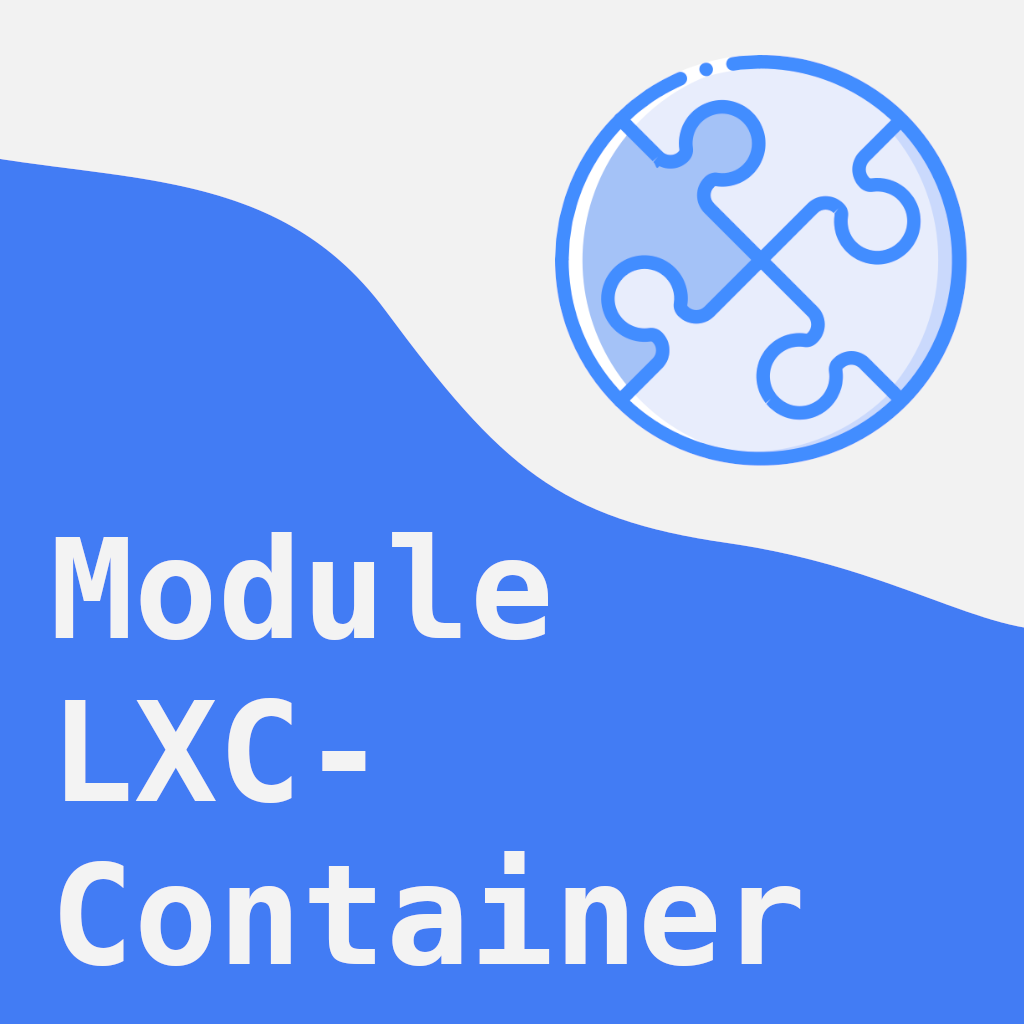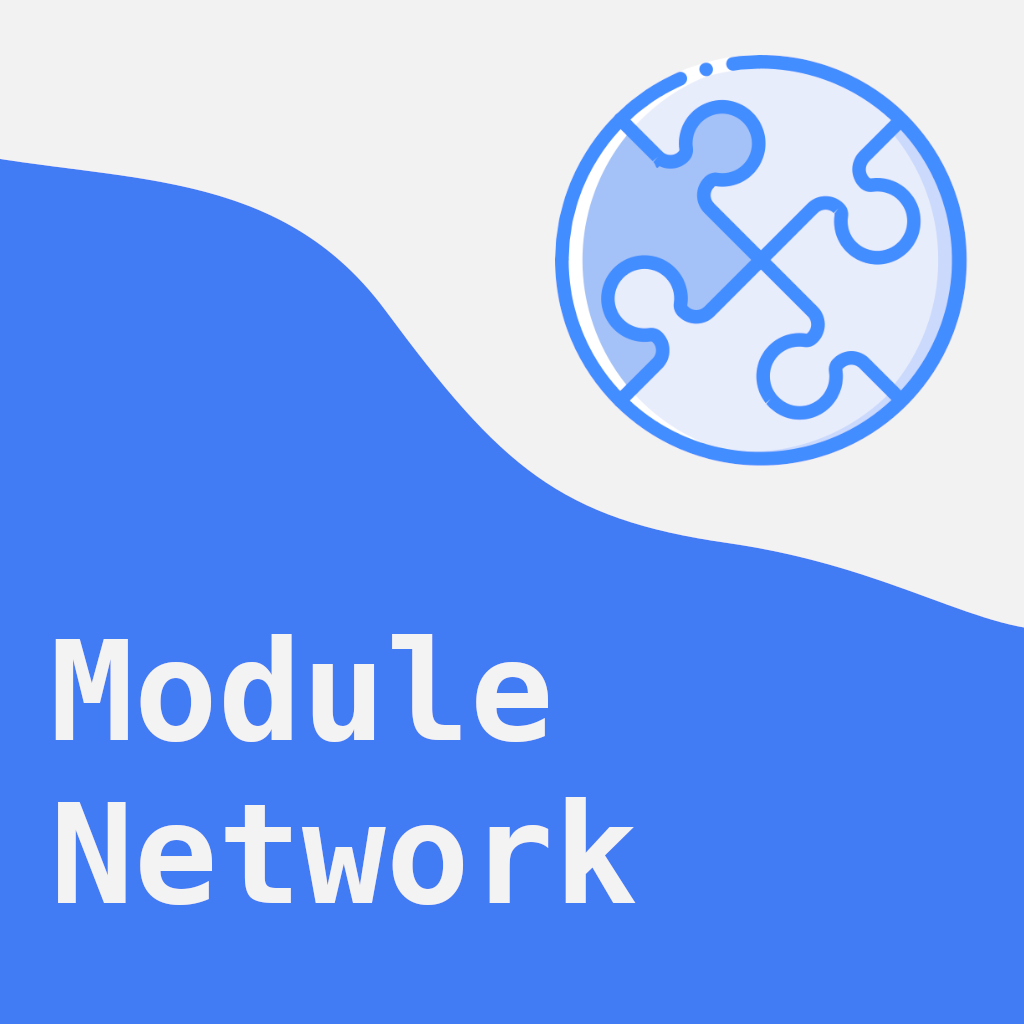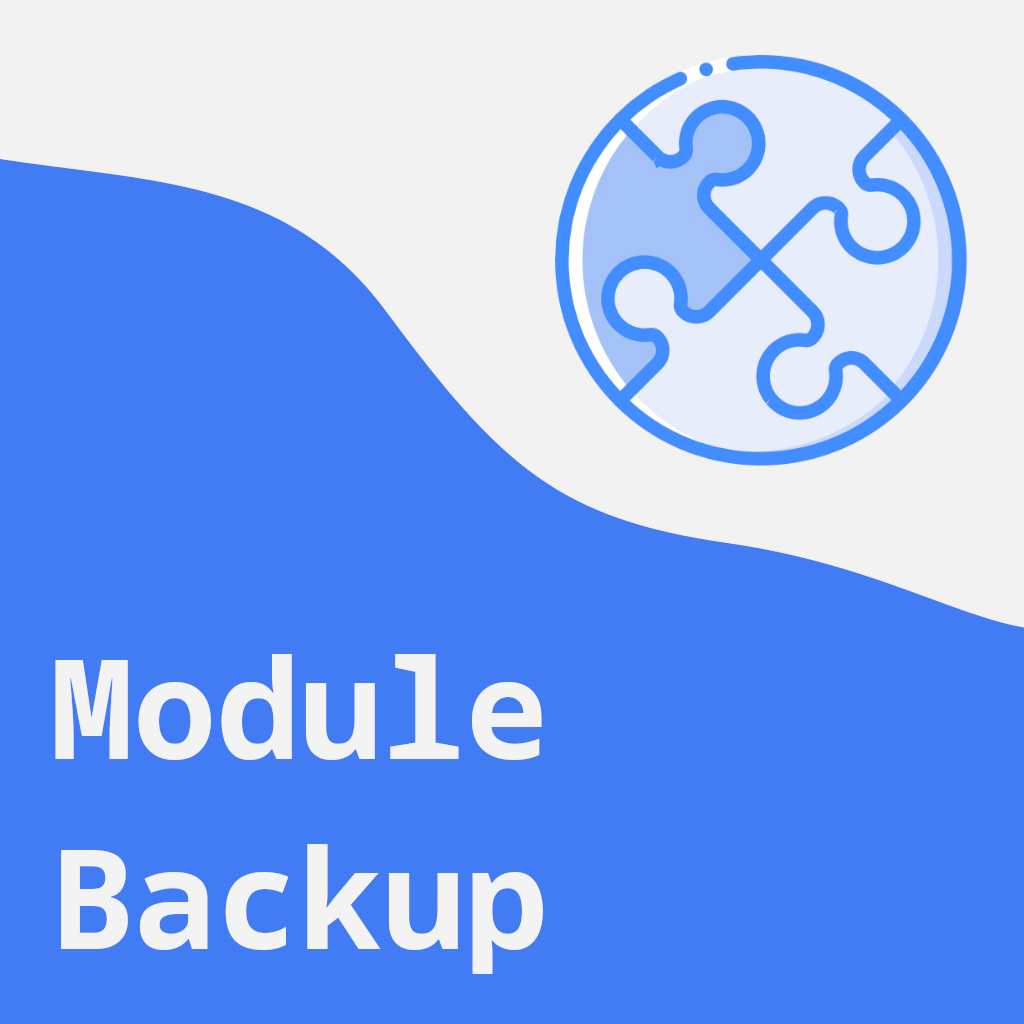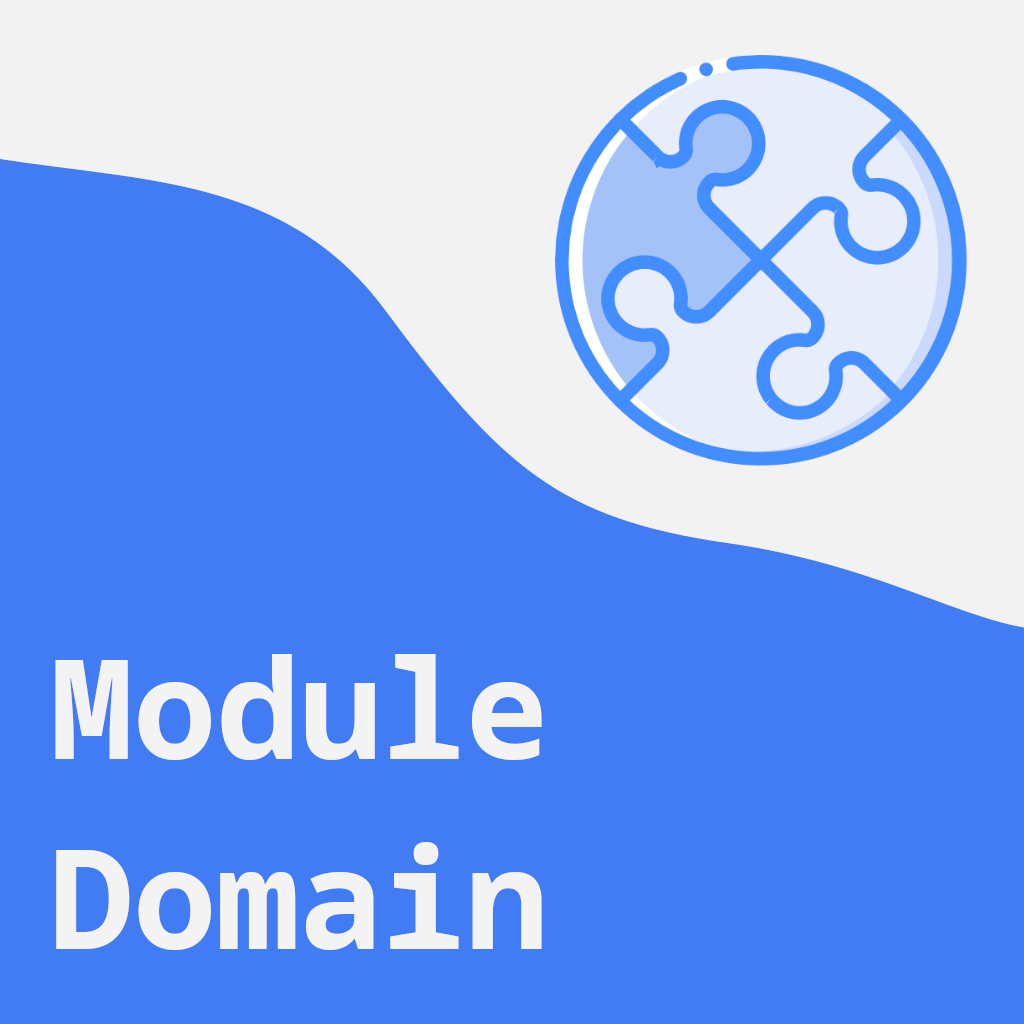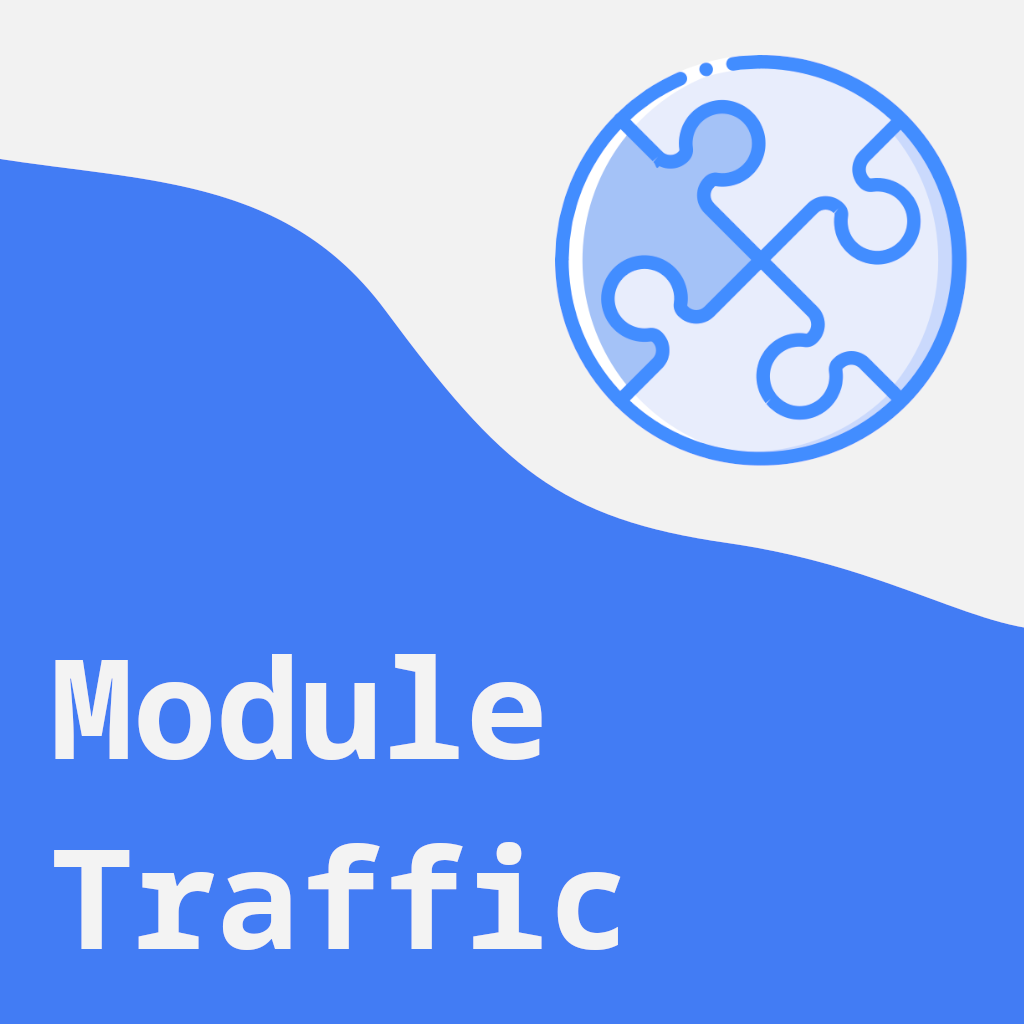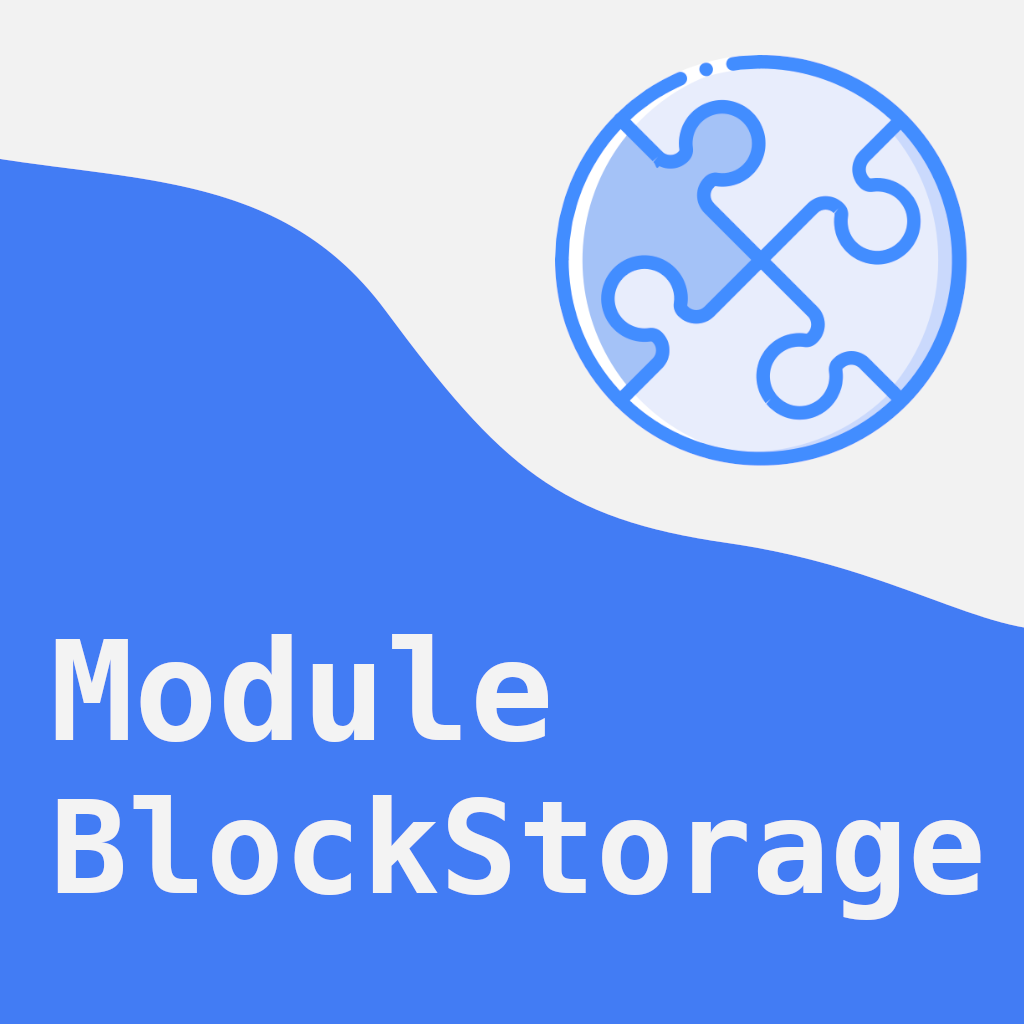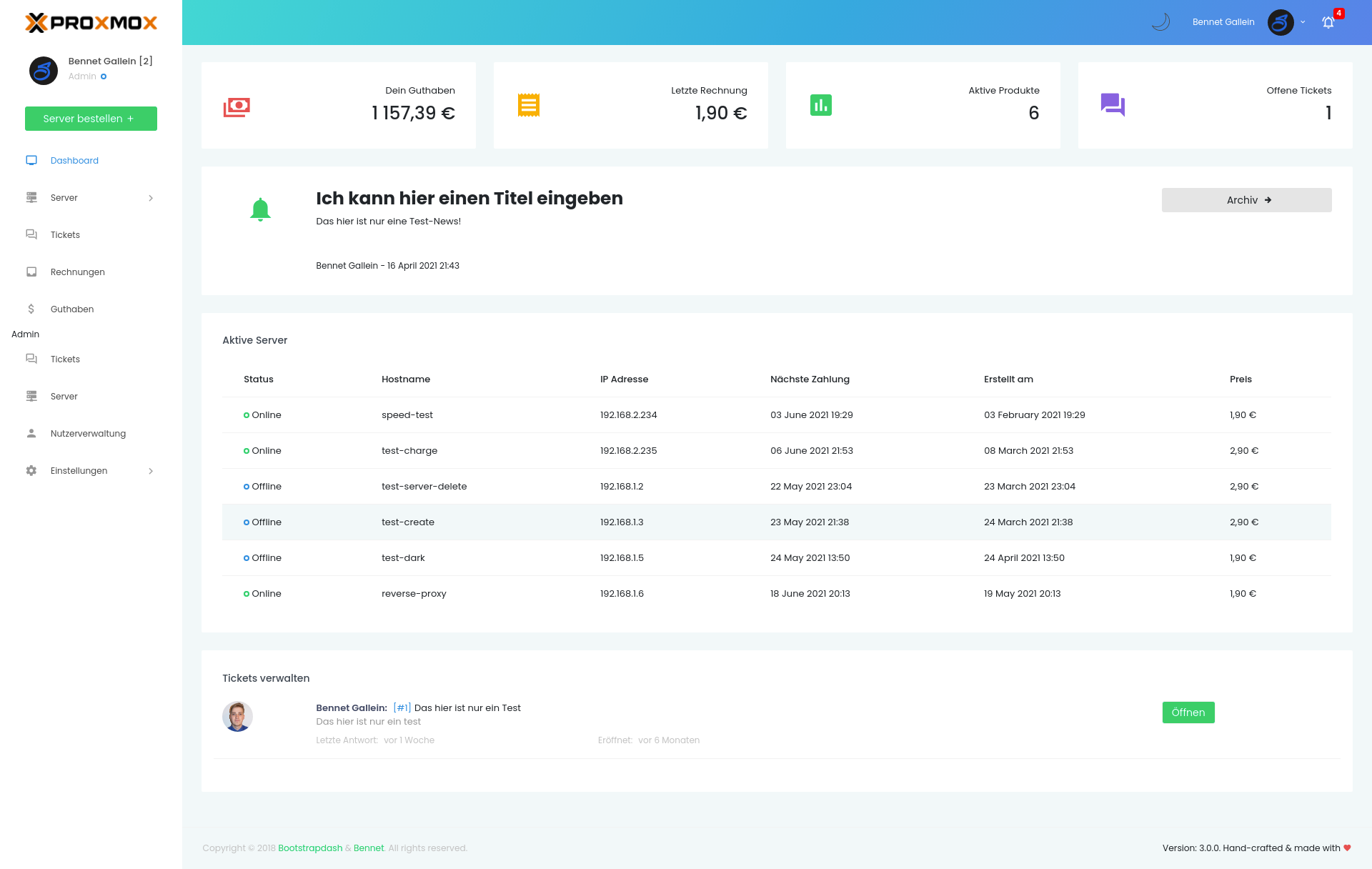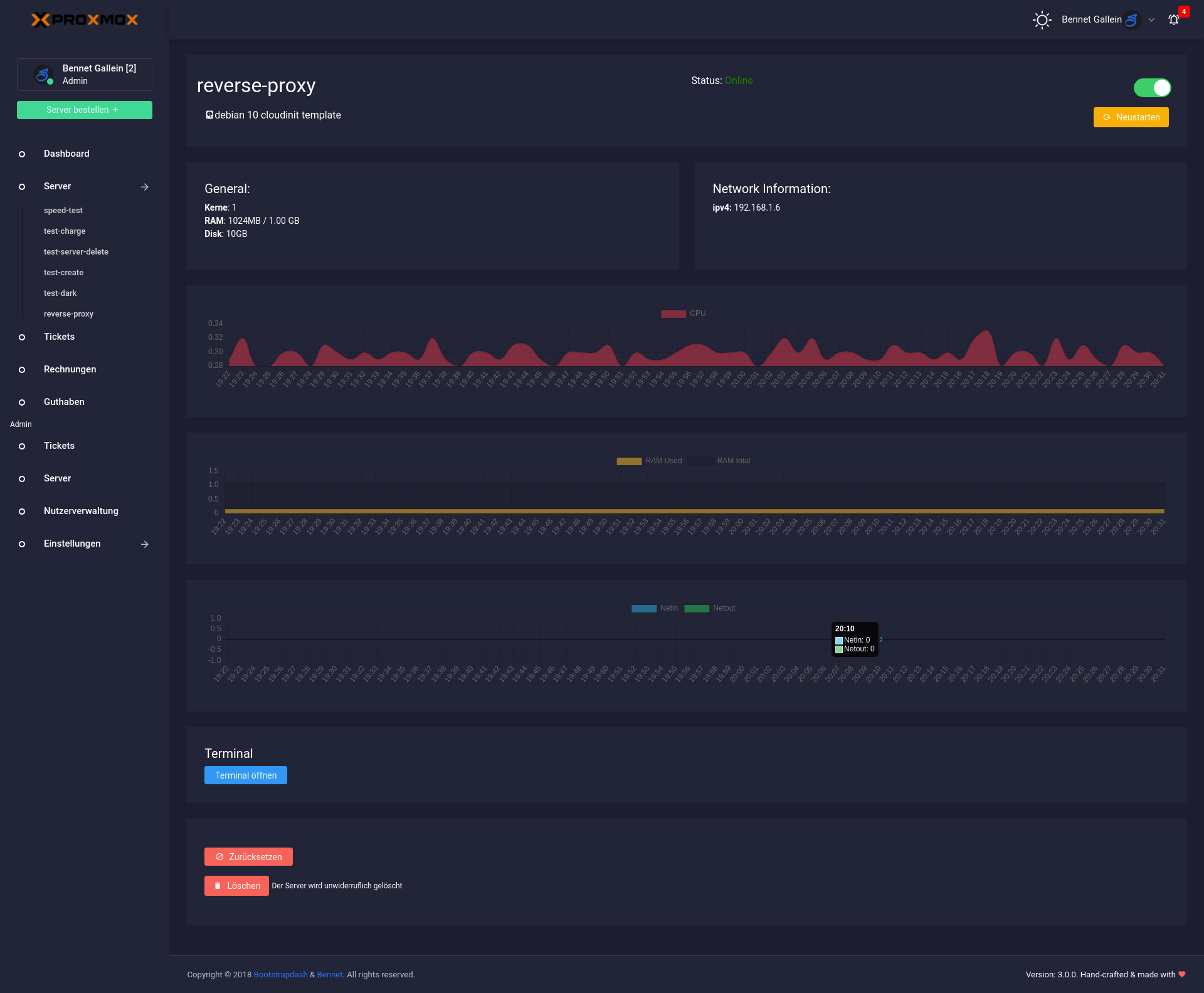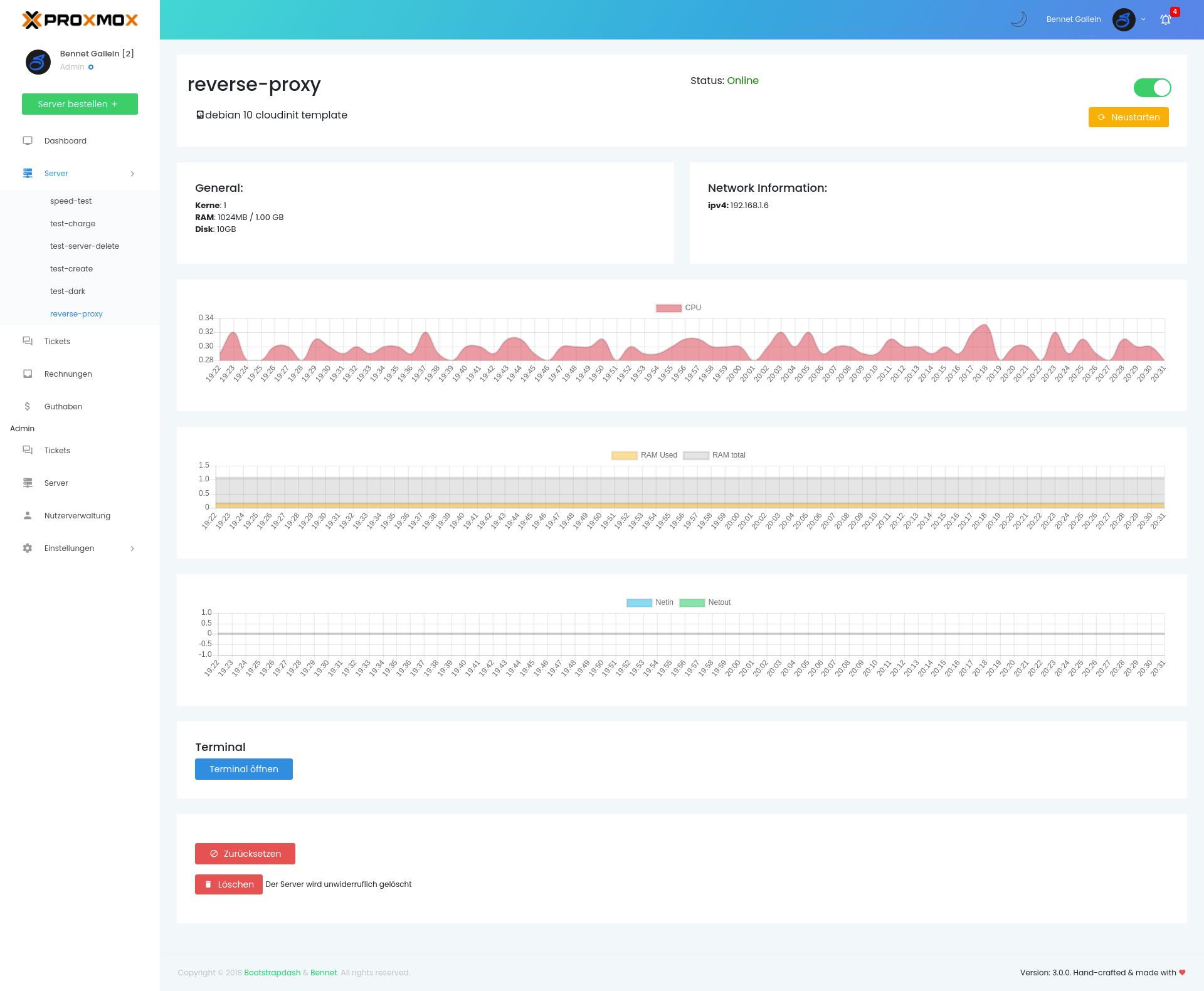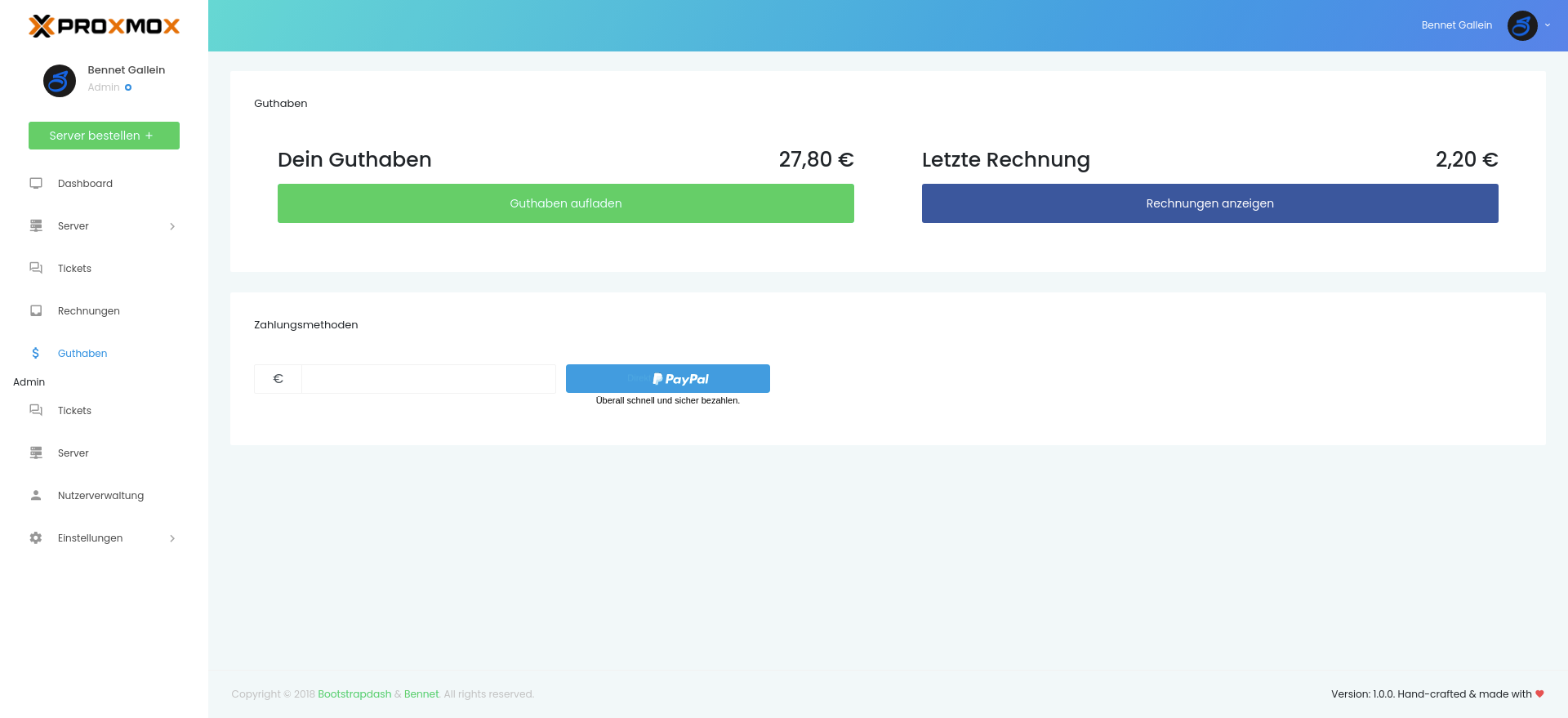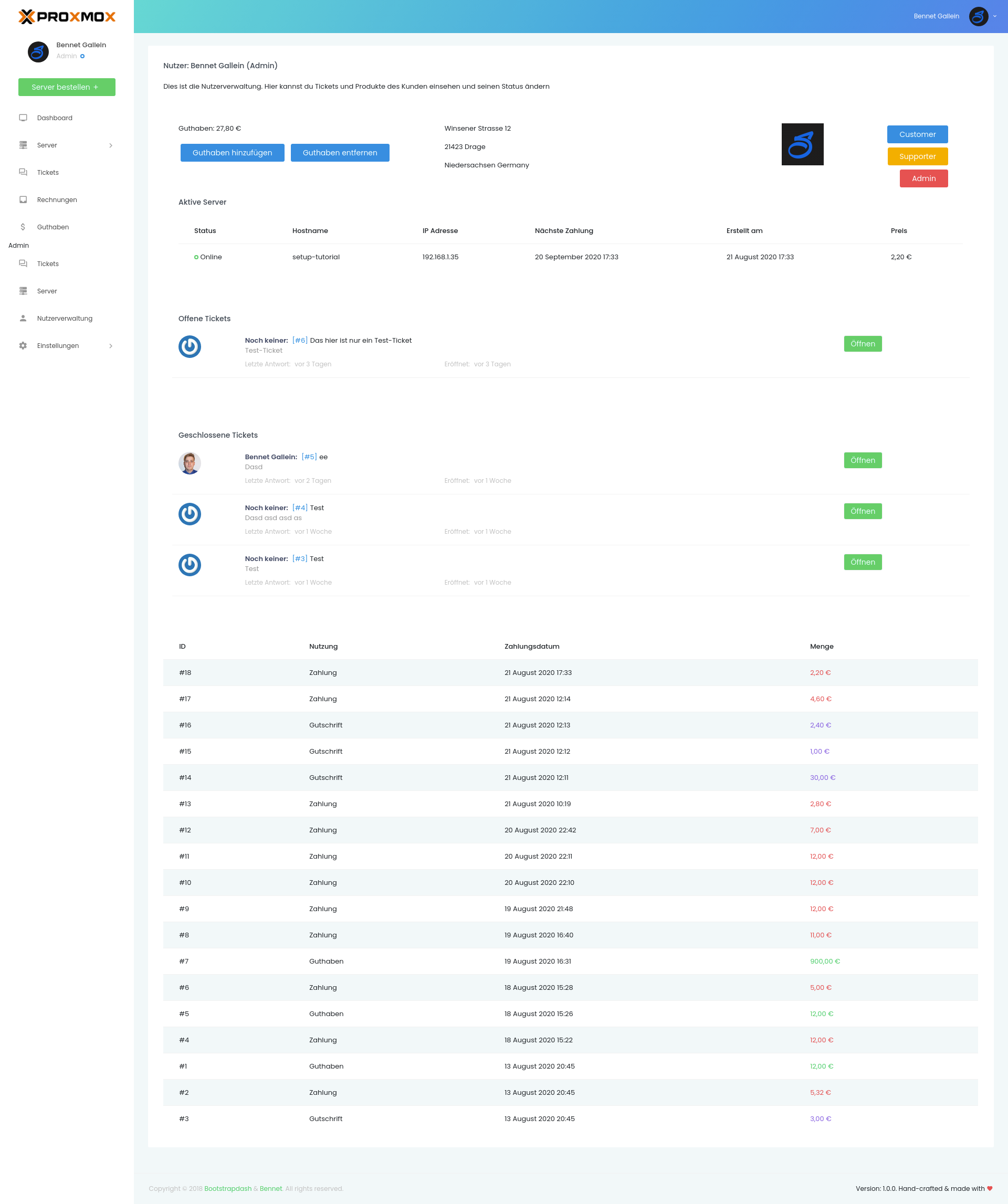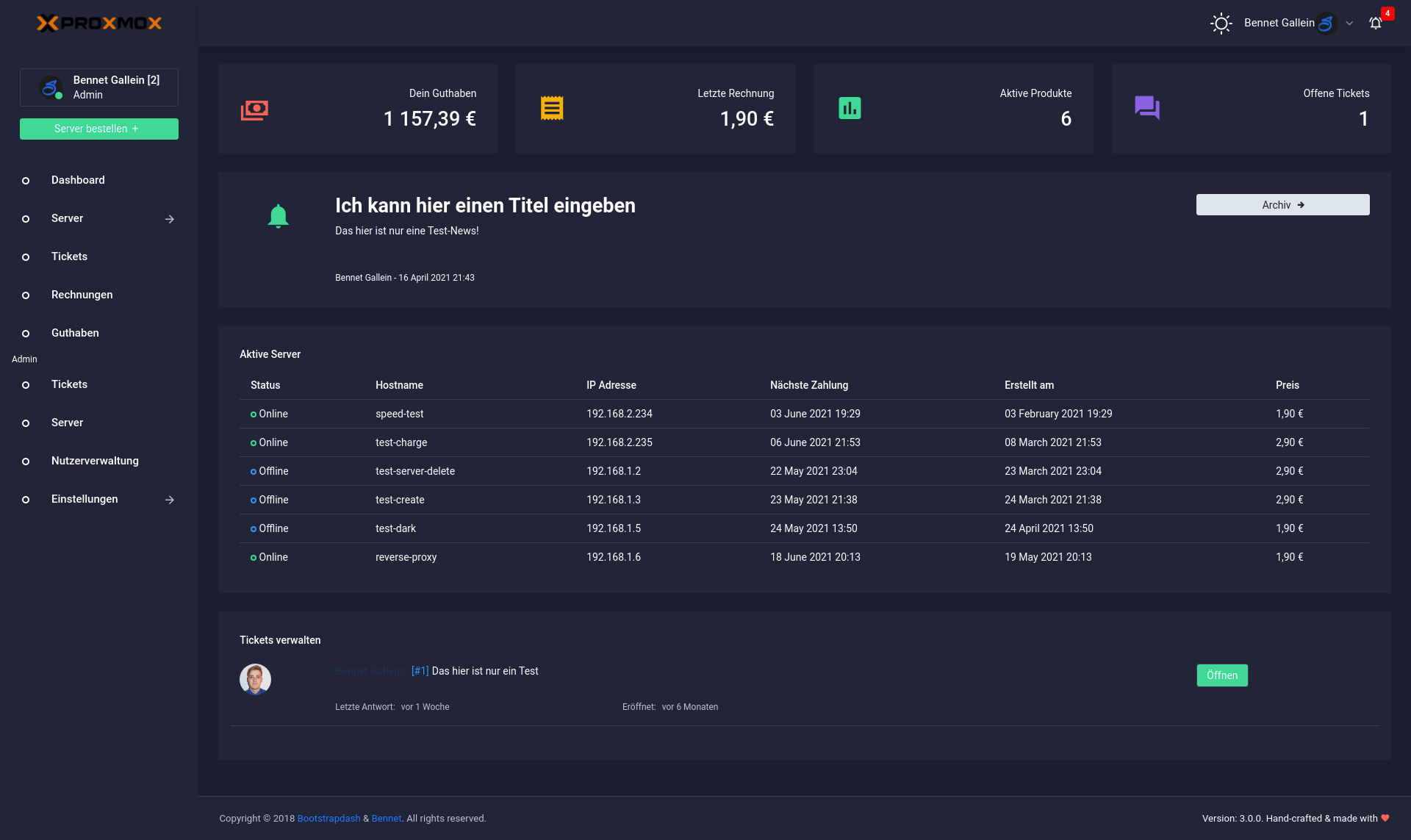
Proxmox Control Panel
Discover the Proxmox Control Panel, a comprehensive solution tailored for hosting providers seeking efficiency and flexibility in virtual server management. Seamlessly integrated with ProxmoxVE, our control panel offers a suite of features designed to enhance your hosting infrastructure.
Explore Proxmox Control Panel: Streamlined Hosting Management
Discover the Proxmox Control Panel, a comprehensive solution tailored for hosting providers seeking efficiency and flexibility in virtual server management. Seamlessly integrated with ProxmoxVE, our control panel offers a suite of features designed to enhance your hosting infrastructure.
Key Features:
- Balance System:
Simplify financial transactions effortlessly with the Balance System. ProxmoxCP seamlessly integrates with popular payment gateways, including Stripe, PayPal, and Mollie, offering hosting providers and their customers a variety of secure and convenient payment options. - Flexible Pricing:
Tailor your pricing strategies with precision. ProxmoxCP allows hosting providers to implement both one-time and recurring charges. The flexibility extends to special templates, enabling additional charges for specific configurations to meet the unique needs of your customers. - Cluster Management:
Harness the power of intelligent cluster management. ProxmoxCP's auto-detection feature identifies the least used node within a cluster, facilitating automatic VM creation on the most optimal resources. This dynamic approach ensures efficient resource utilization across your hosting infrastructure. - IPAM System:
Fine-tune IP address management with ProxmoxCP's advanced IPAM system. Configure routing options and optimize your network for seamless communication between virtual machines, providing a robust foundation for your hosting environment. - Voucher System:
Enhance customer engagement with a versatile Voucher System. ProxmoxCP introduces percentage-based and fixed discounts, allowing hosting providers to create enticing offers. These vouchers can be limited per user or by total usage, providing flexible promotional capabilities. - Notification System:
Stay informed and in control with the Notification System. Customers receive email alerts for critical VM events, ensuring prompt response and proactive management. Enhance communication with your customers by keeping them in the loop about their virtual servers' status. - Automated Server Removal:
Optimize resource management effortlessly. ProxmoxCP automatically removes servers when customers lack sufficient balance during the payment period, streamlining operations and maintaining the financial health of your hosting business. - Support Ticket System:
Elevate customer support with the integrated Support Ticket System. Hosting providers can efficiently manage and respond to customer inquiries, creating a seamless communication channel for issue resolution and support. - Template and Package Management:
Simplify VM creation and resource allocation. ProxmoxCP allows hosting providers to manage Proxmox templates and predefined packages, providing a user-friendly interface for efficient virtual server configuration. - SSH-Key Manager:
Enhance security and streamline VM creation with the SSH-Key Manager. Customers can import and use their SSH keys during the VM creation process, ensuring a secure and straightforward setup. - Language System:
Foster inclusivity with ProxmoxCP's Language System. Support multiple languages to cater to a diverse user base, making the platform accessible to hosting providers and their customers worldwide. - E-Mail Template Configuration:
Tailor communication to your brand with E-Mail Template Configuration. Hosting providers can customize email templates, ensuring a consistent and branded communication experience for their customers. - Themes:
Prioritize user experience with light and dark themes. ProxmoxCP's theme options cater to individual preferences, providing a visually comfortable interface for hosting providers and their customers.
Installation and Customization:
- Easy Installation:
ProxmoxCP ensures a hassle-free onboarding experience with its straightforward installation process. Hosting providers can leverage the auto-installation script, streamlining the initial setup. This user-friendly approach minimizes the learning curve, allowing you to swiftly integrate ProxmoxCP into your hosting infrastructure. - Custom Branding:
Tailor your hosting environment to reflect your brand identity effortlessly. ProxmoxCP empowers hosting providers with custom branding options. You can link your own logo and upload custom CSS, creating a cohesive and branded experience for both administrators and end-users. This flexibility extends your brand presence throughout the control panel interface.
Security and Integration:
- Dynamic Pricing:
Adapt your pricing strategies dynamically to meet market demands. ProxmoxCP allows hosting providers to configure pricing based on various parameters, including base price, per CPU core, minimum and maximum cores, as well as options for memory and disk. This granular control ensures that you can align your pricing with your business model and the evolving needs of your customers. - Integrated VNC Terminal:
Prioritize security with ProxmoxCP's integrated VNC Terminal. Hosting providers can ensure a secure virtualization environment by disguising the Proxmox Host IP, preventing exposure to the internet. This robust security measure safeguards your infrastructure and enhances the overall hosting experience for both providers and customers. - News System:
Keep your customers informed with the integrated News System. Hosting providers can use this feature to notify users of upcoming maintenance, new products, or any other relevant information directly on the dashboard. This proactive communication fosters transparency and strengthens your relationship with your customers. - API Support:
Seamlessly integrate ProxmoxCP into your existing workflow with comprehensive API support. Hosting providers can connect ProxmoxCP with common invoicing systems such as Lexoffice and Sevdesk, ensuring a smooth and efficient invoicing process. This level of integration enhances your operational efficiency and minimizes manual tasks. - Captcha Integration:
Enhance security measures with ProxmoxCP's Captcha Integration. Whether using Google reCAPTCHA, Cloudflare Turnstile, or reCAPTCHA Enterprise, hosting providers can fortify their control panel against potential security threats. This robust integration safeguards your platform and ensures a secure hosting environment for your users. - Admin Features:
Retain full control over your hosting environment with ProxmoxCP's extensive admin features. Hosting providers can access detailed insights into all registered users, individual profiles, products, and invoices. The "login as user" feature provides a unique perspective, allowing administrators to troubleshoot and understand user experiences more effectively. - User Role Managment:
Tailor user experiences with precise role management. ProxmoxCP's Role-Based Access Control (RBAC) system allows hosting providers to assign specific roles to users, granting differentiated permissions based on their responsibilities. This granular control ensures that each user interacts with the control panel according to their designated role. - Share VMs with Ease:
Foster collaboration and resource sharing with the Share VMs feature. VM Ownerss can add users as specific roles in the RBAC system, enabling seamless collaboration by allowing specified users to access and manage shared virtual machines.
Module System:
Explore the modular flexibility of Proxmox Control Panel, where a range of optional modules seamlessly integrates into the core, enriching your hosting environment with tailored functionalities. Each module is thoughtfully designed to enhance specific aspects of your hosting operations, providing a cohesive and streamlined experience.
- LXC Containers: Extend your virtualization capabilities with LXC Containers, tightly integrated into the core panel for a unified management experience. Effortlessly create and manage lightweight Linux containers, optimizing resource utilization.
- Network Management: Elevate your networking capabilities with the Network Module. Create private SDN networks with ease, integrating seamlessly into the core panel to ensure a cohesive and efficient hosting network.
- BlockStorage: Expand your storage options effortlessly with the BlockStorage Module. Additional disks seamlessly integrate into the core panel, allowing for easy attachment and management, providing scalable storage solutions.
- Backup Module: Safeguard your data with the Backup Module. Schedule backups, restore backups, and manage your data backup strategy - all seamlessly integrated into the core panel for a hassle-free backup and recovery experience.
- DNS Management: Gain comprehensive control over your domains with the Domain Module. Manage DNS configurations with your PowerDNS Servers and reverse-DNS zones efficiently, all tightly integrated into the core panel for a unified hosting environment.
More:
For detailed documentation and further guidance on ProxmoxCP, you can explore the official documentation at docs-next.bennetg.de/products/proxmox-cp. This resource provides in-depth information on installation, configuration, and utilization of ProxmoxCP, ensuring a comprehensive understanding of the control panel's functionalities and features.
Use Cases:
- Commercial hosting: Rent out virtual servers to your customers with automated provisioning and easy management.
- Self-service for developers: Let developers quickly deploy their own VMs from templates for testing, development, or staging.
- Internal IT: Manage your company’s virtual machines in one place, making it easy to set up, monitor, and back up systems for different teams.
- Education: Give students or trainees their own isolated VMs for hands-on practice, with quick reset and redeploy options.
- Managed services: Offer managed virtual infrastructure to clients, including monitoring and support, all from a single panel.
- Research and labs: Set up flexible environments for experiments, with easy cloning and snapshots for fast rollbacks.
ProxmoxCP vs. Other Hosting Software: A Comprehensive Comparison
ProxmoxCP: Tailored for Proxmox VE
ProxmoxCP is designed specifically for Proxmox VE, offering seamless integration and comprehensive virtual server management. Its user-friendly interface caters to both administrators and end-users, striking a balance between functionality and ease of use. The modular approach allows for customization through optional add-ons, enabling hosting providers to tailor the solution to their specific needs.
Key features include deep Proxmox integration, modular functionality, and regular updates with customer support.
ProxCP: No Longer Actively Developed
It's important to note that ProxCP is no longer actively developed and should not be used due to a lack of support. While it was initially designed as an extension for Proxmox VE, supporting LXC, KVM, and KVM Public Cloud virtualization, its discontinued status makes it an unsuitable choice for current and future projects.
WHMCS with Proxmox Module: Billing-Centric Approach
WHMCS, primarily a billing and client management system, offers Proxmox integration through an additional module. This solution provides a broader range of features beyond just Proxmox management, including extensive customization options. However, it requires the purchase of both WHMCS and a separate Proxmox module, potentially resulting in a higher overall cost and more complex setup for Proxmox-specific functionality.
Virtualizor: Versatile Cloud Control Panel
Virtualizor is a powerful web-based VPS Control Panel that supports multiple virtualization technologies, including Proxmox. It offers a single-click deployment system and a user-friendly interface, making it accessible for both experienced administrators and newcomers.
Key features of Virtualizor include:
- Integrated hourly billing system
- Support for various virtualization technologies (KVM, Xen, OpenVZ, Proxmox, etc.)
- Automated backups and resource monitoring
- High availability infrastructure support
- Scalability options, including vertical scaling
- Load balancing capabilities
- White labeling options for customization
aaPanel: General Web Hosting Management
aaPanel stands out as a free, open-source solution focused on general web hosting tasks. While it lacks native Proxmox integration, aaPanel offers a comprehensive set of tools for managing websites, databases, and server configurations. It's particularly suited for those who prioritize web hosting management over specialized Proxmox features.
Key Considerations
When choosing between these solutions, consider the following factors:
- Proxmox Integration: ProxmoxCP offers deep Proxmox integration, while Virtualizor supports Proxmox among other technologies. WHMCS requires an additional module, and aaPanel lacks native Proxmox support.
- Scope of Functionality: WHMCS and Virtualizor provide broader billing and management features, while ProxmoxCP is more Proxmox-specific. aaPanel focuses on general web hosting tasks.
- Scalability and Performance: Virtualizor emphasizes scalability and performance, offering features like vertical scaling and load balancing. ProxmoxCP's modular approach allows for customization as needs grow.
- Cost Structure: Pricing models vary significantly. aaPanel is free and open-source, while others have different pricing structures. Virtualizor offers an integrated hourly billing system, which may be advantageous for certain business models.
- Development and Support: With ProxCP no longer being actively developed, it's crucial to choose a solution with ongoing support and updates. ProxmoxCP, WHMCS, and Virtualizor all offer regular updates and customer support.
- Customization and Flexibility: WHMCS and Virtualizor offer extensive customization options, including white labeling in Virtualizor's case. ProxmoxCP provides targeted features for Proxmox environments.
In conclusion, the choice between these solutions depends on your specific needs as a hosting provider. Consider factors such as your reliance on Proxmox, desired features, budget, scalability requirements, and the level of integration needed for your hosting environment. Each option has its strengths and may be suitable for different use cases in the realm of Proxmox-based and general web hosting.
Proxmox Virtual Environment (ProxmoxVE): Powering Hosting Excellence
Proxmox Virtual Environment, or ProxmoxVE, is a robust open-source platform that seamlessly combines two powerful virtualization technologies—KVM (Kernel-based Virtual Machine) for virtual machines and LXC (Linux Containers) for lightweight container-based virtualization. Designed with the utmost flexibility and efficiency in mind, ProxmoxVE emerges as a stellar choice for hosting providers seeking a comprehensive solution.
One of the key strengths of ProxmoxVE lies in its ability to cater to diverse hosting needs. With KVM, it empowers hosting providers to run fully virtualized machines with dedicated resources, ensuring optimal performance for resource-intensive applications. Simultaneously, the integration of LXC offers the agility and efficiency of container-based virtualization, ideal for lightweight workloads and rapid deployment scenarios.
Hosting providers benefit from ProxmoxVE's centralized web-based management interface, simplifying the administration of virtualized environments. The intuitive dashboard provides a comprehensive overview of all virtual machines and containers, allowing for efficient resource allocation, monitoring, and troubleshooting.
Moreover, ProxmoxVE's clustering capabilities enhance scalability and high availability, ensuring a resilient hosting infrastructure. Hosting providers can effortlessly manage multiple Proxmox nodes within a cluster, with automatic failover and load balancing mechanisms ensuring a seamless and uninterrupted service for end-users.
In essence, ProxmoxVE stands as a versatile and cost-effective virtualization solution, offering hosting providers the tools they need to deliver reliable, high-performance, and scalable hosting services. With its robust feature set, intuitive interface, and clustering capabilities, ProxmoxVE empowers hosting providers to meet the evolving demands of their customers with ease and efficiency.
In the dynamic landscape of hosting solutions, the importance of a clean-looking, easy-to-use, and low-barrier-of-entry system cannot be overstated. A hosting system that resonates with simplicity not only enhances the user experience for customers but also streamlines the configuration process for administrators. The value lies in its ability to minimize the learning curve, allowing customers to swiftly navigate and utilize the platform. For administrators, a straightforward configuration process ensures efficient management and quick adaptation to changing hosting demands. Ultimately, a hosting system that "just works out of the box" is a testament to its user-centric design, fostering accessibility, and ensuring a seamless experience for both customers and administrators alike.
Modules