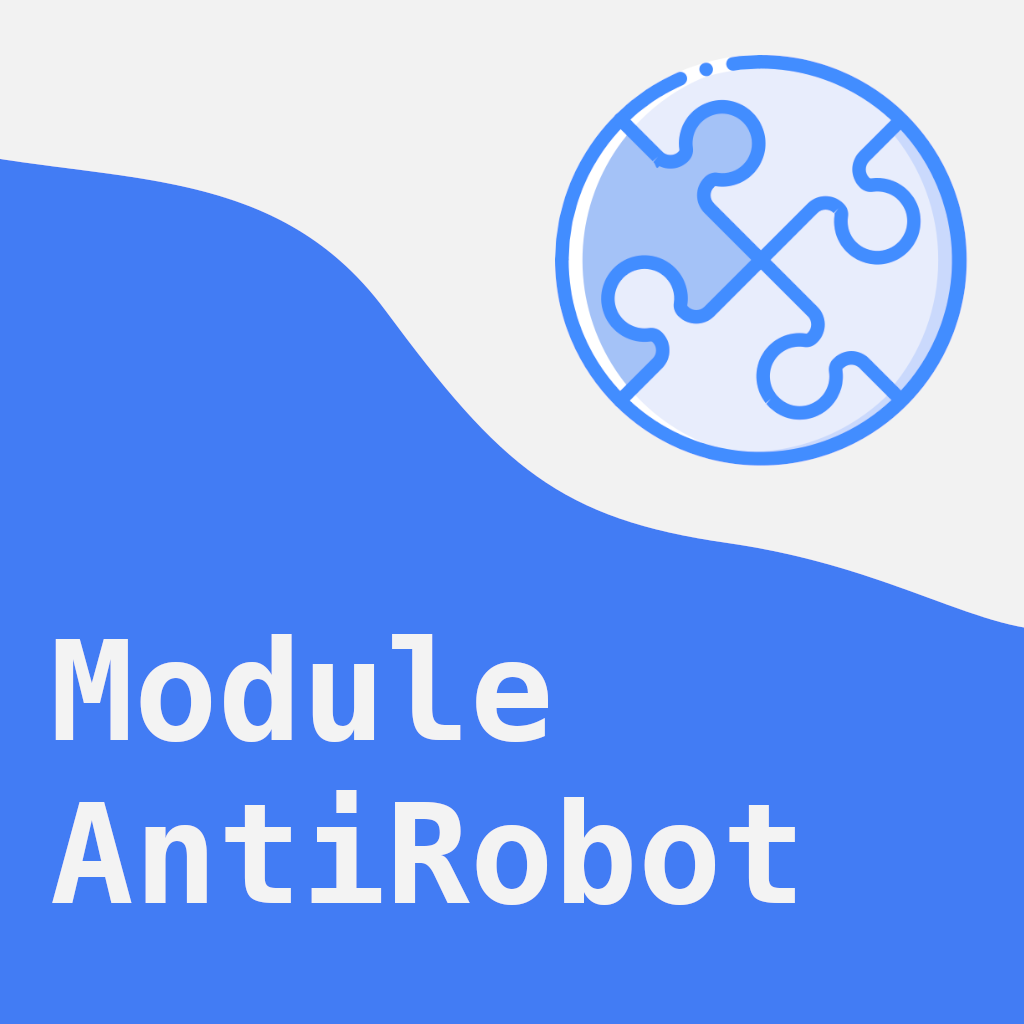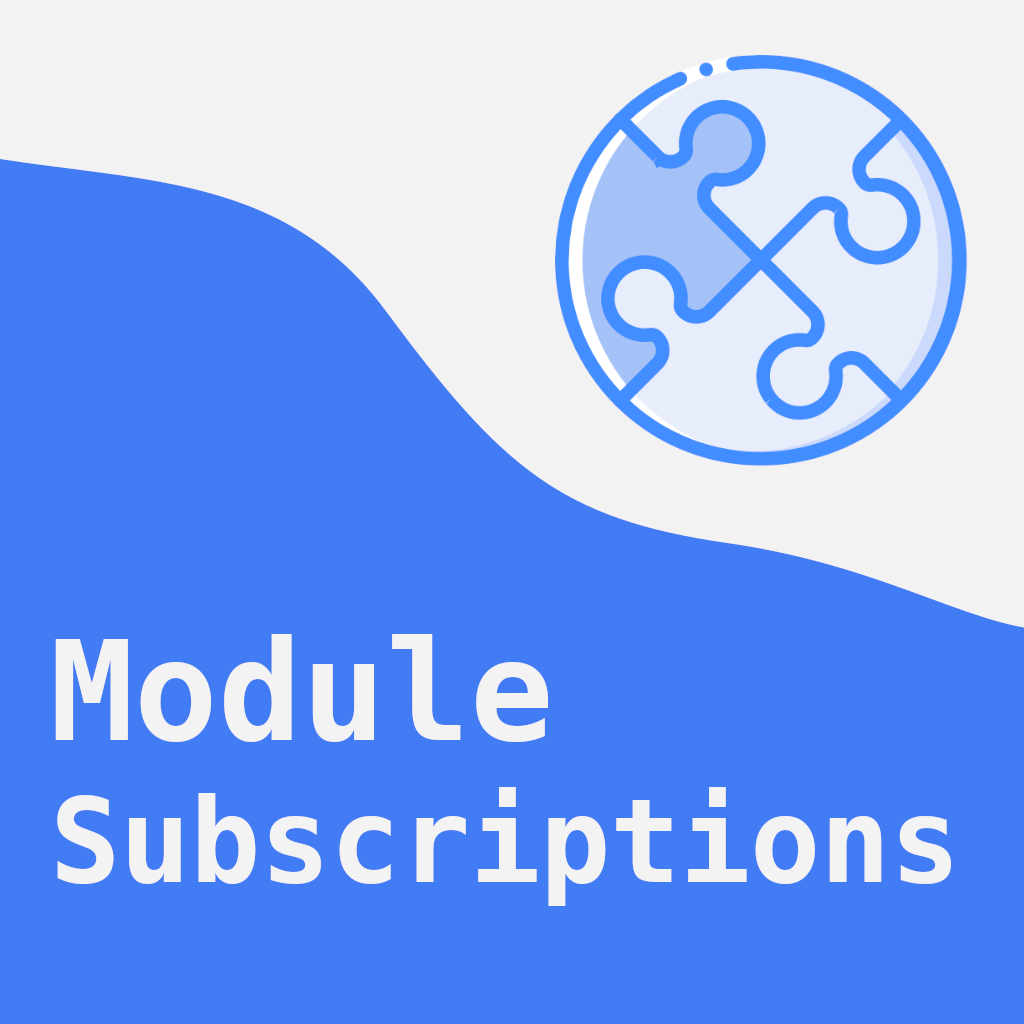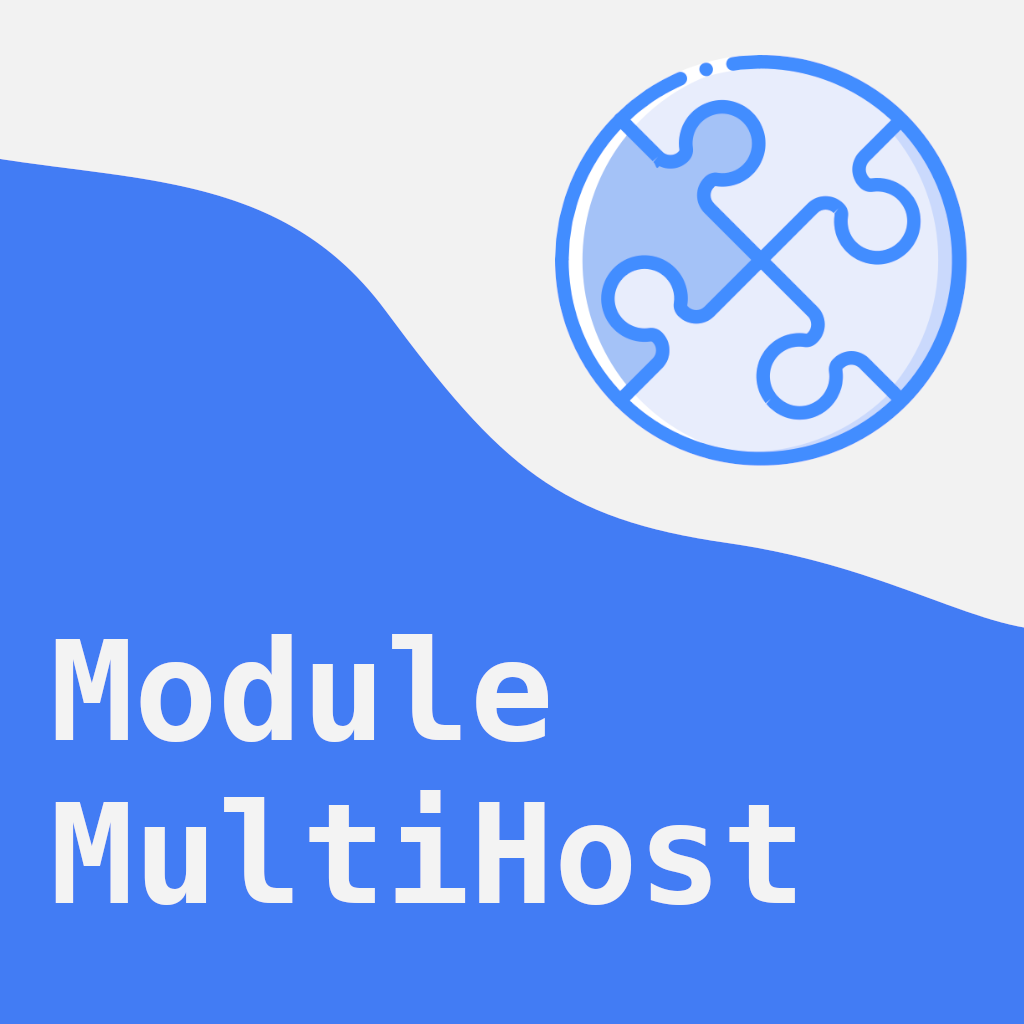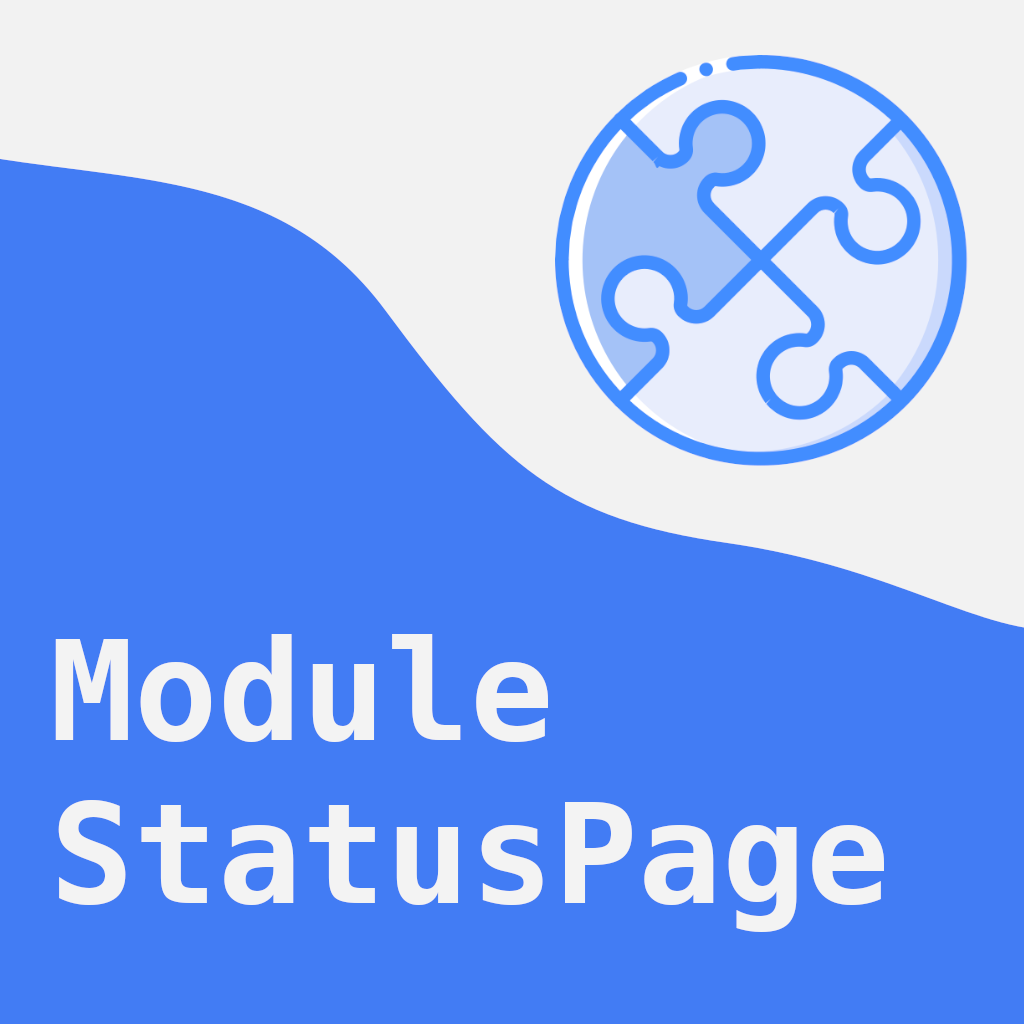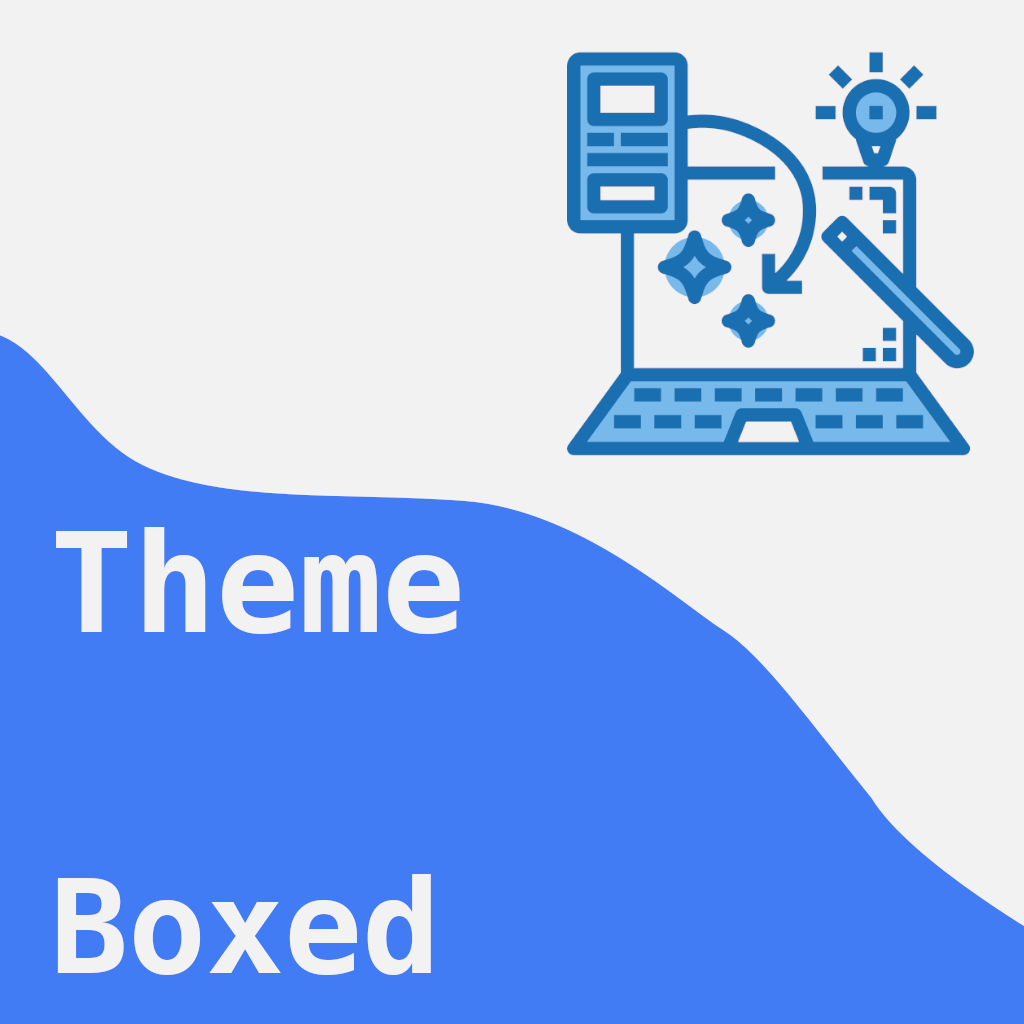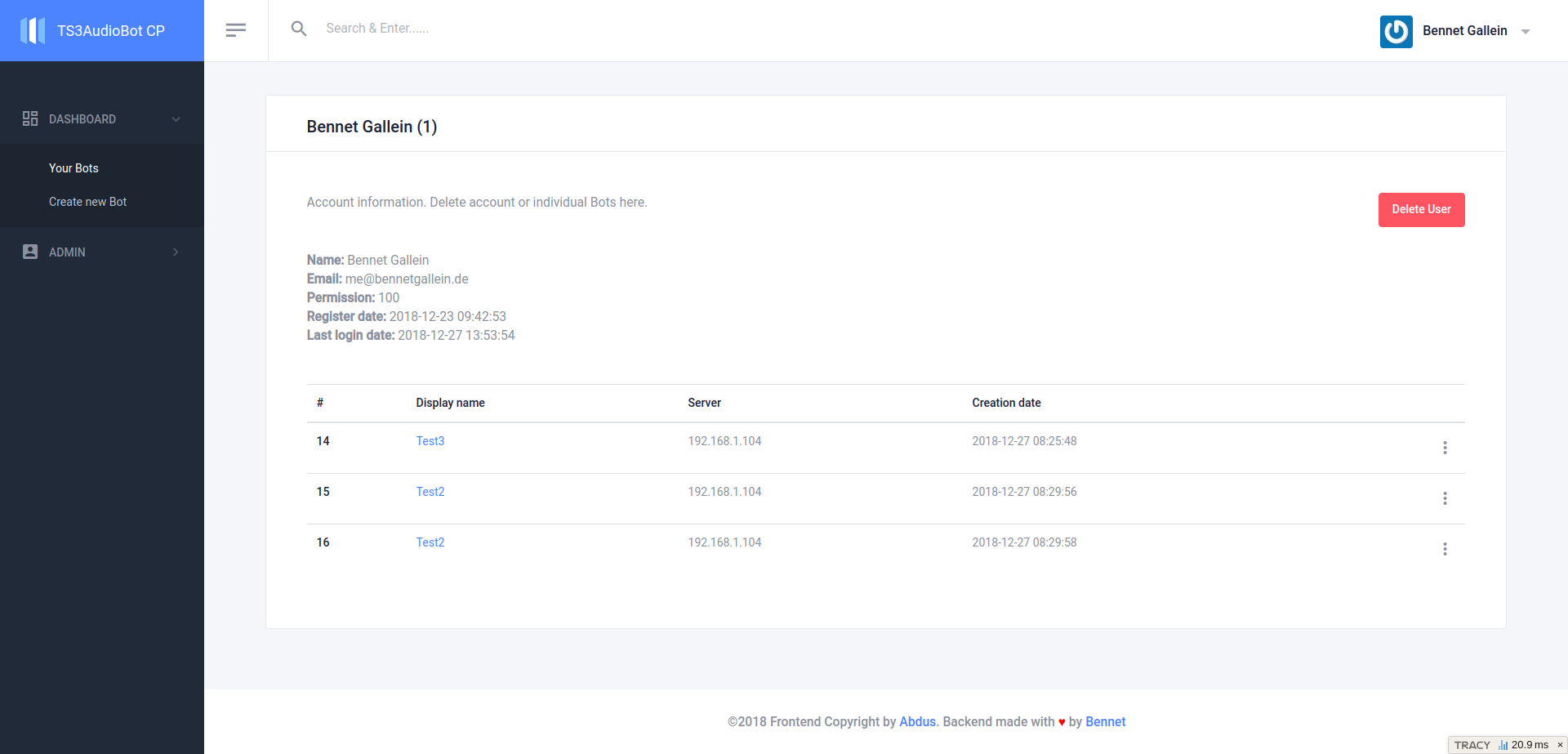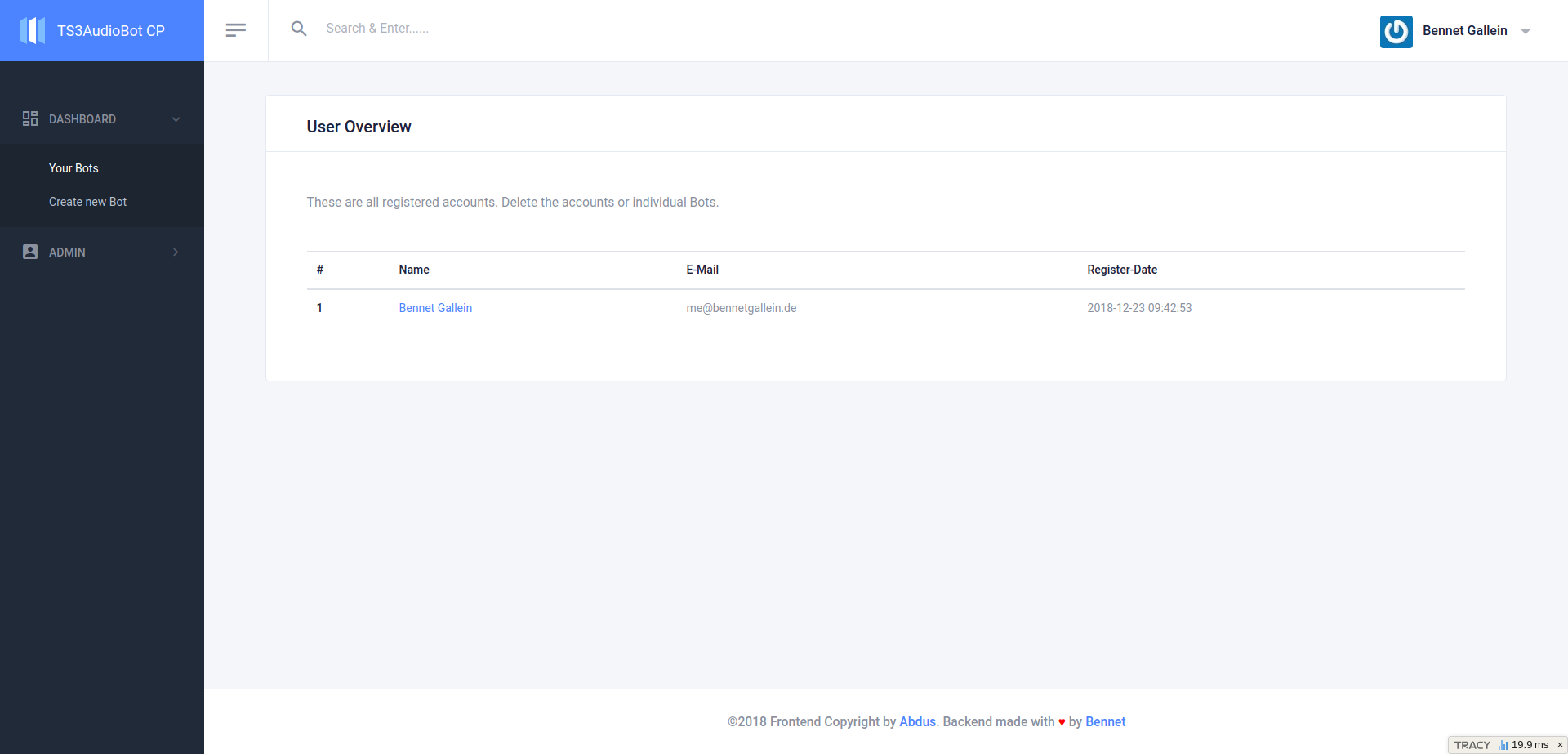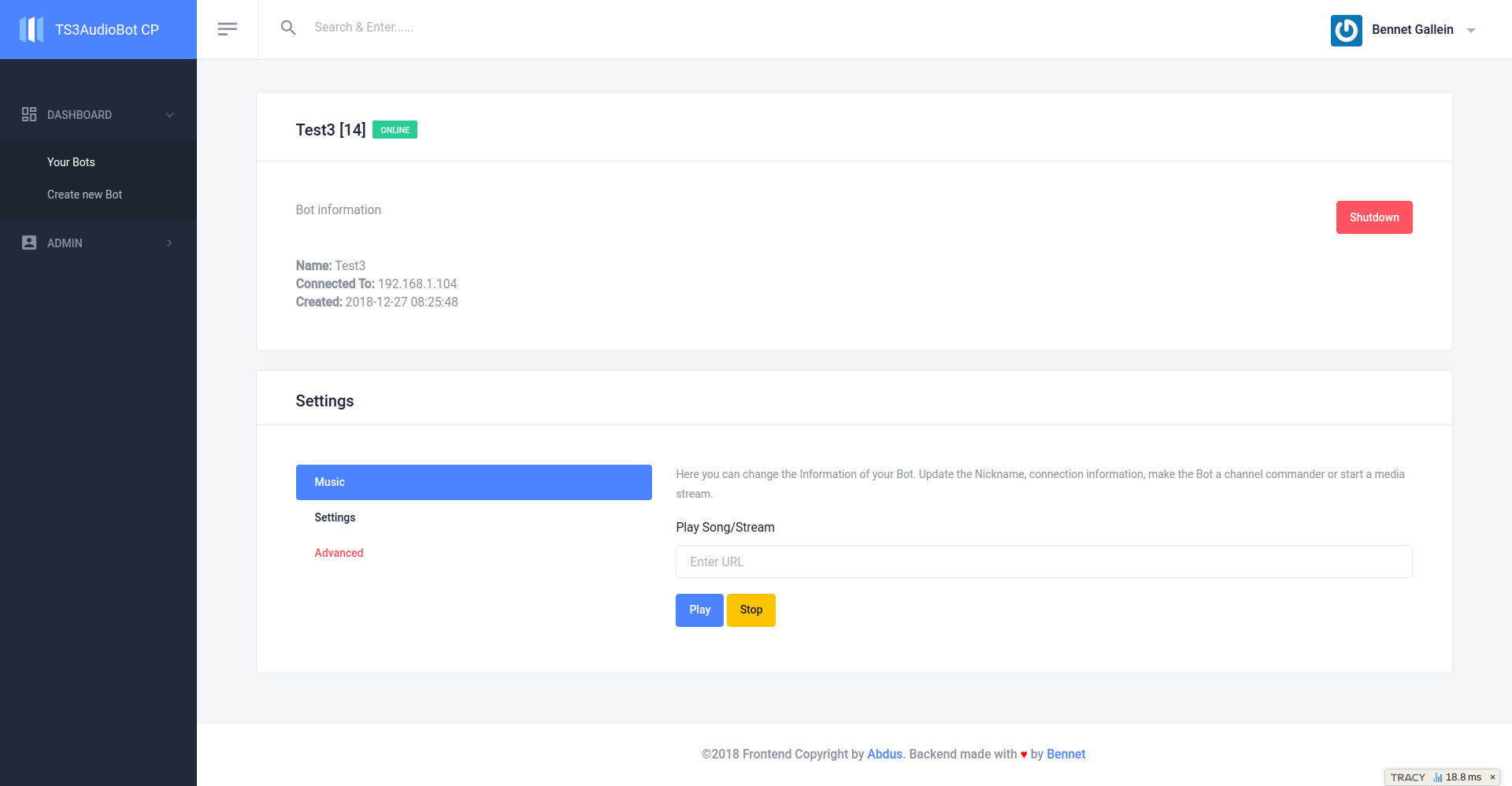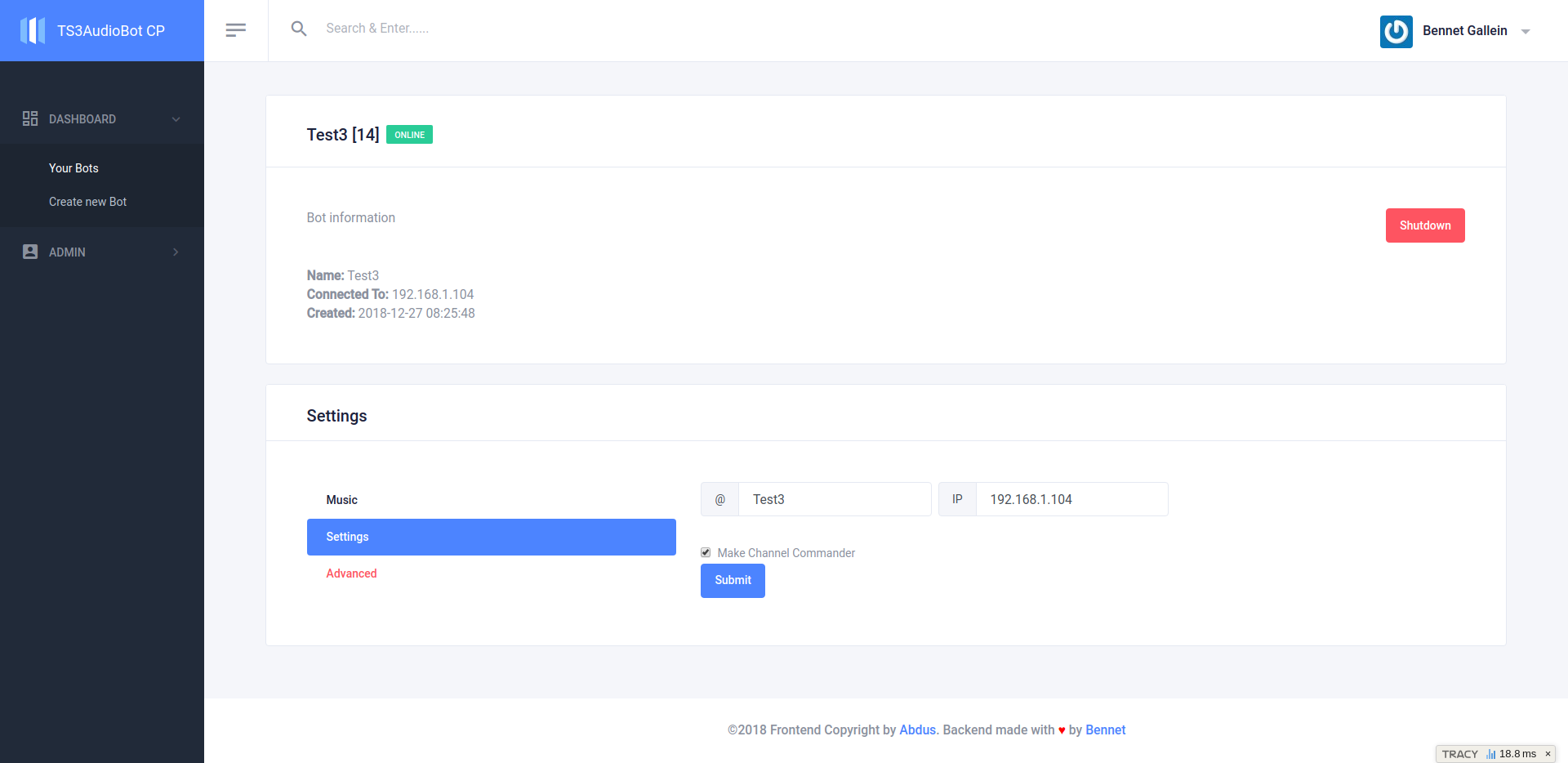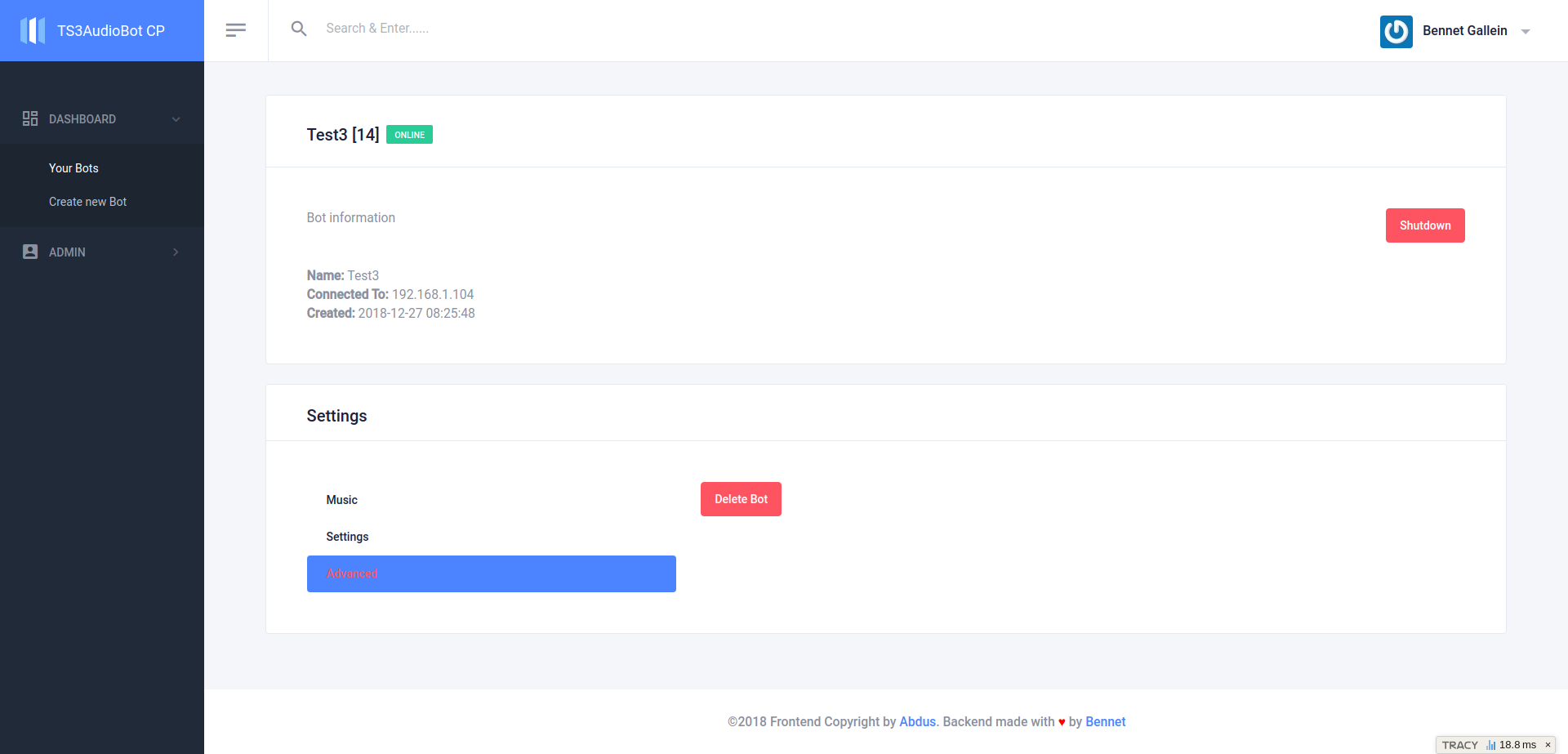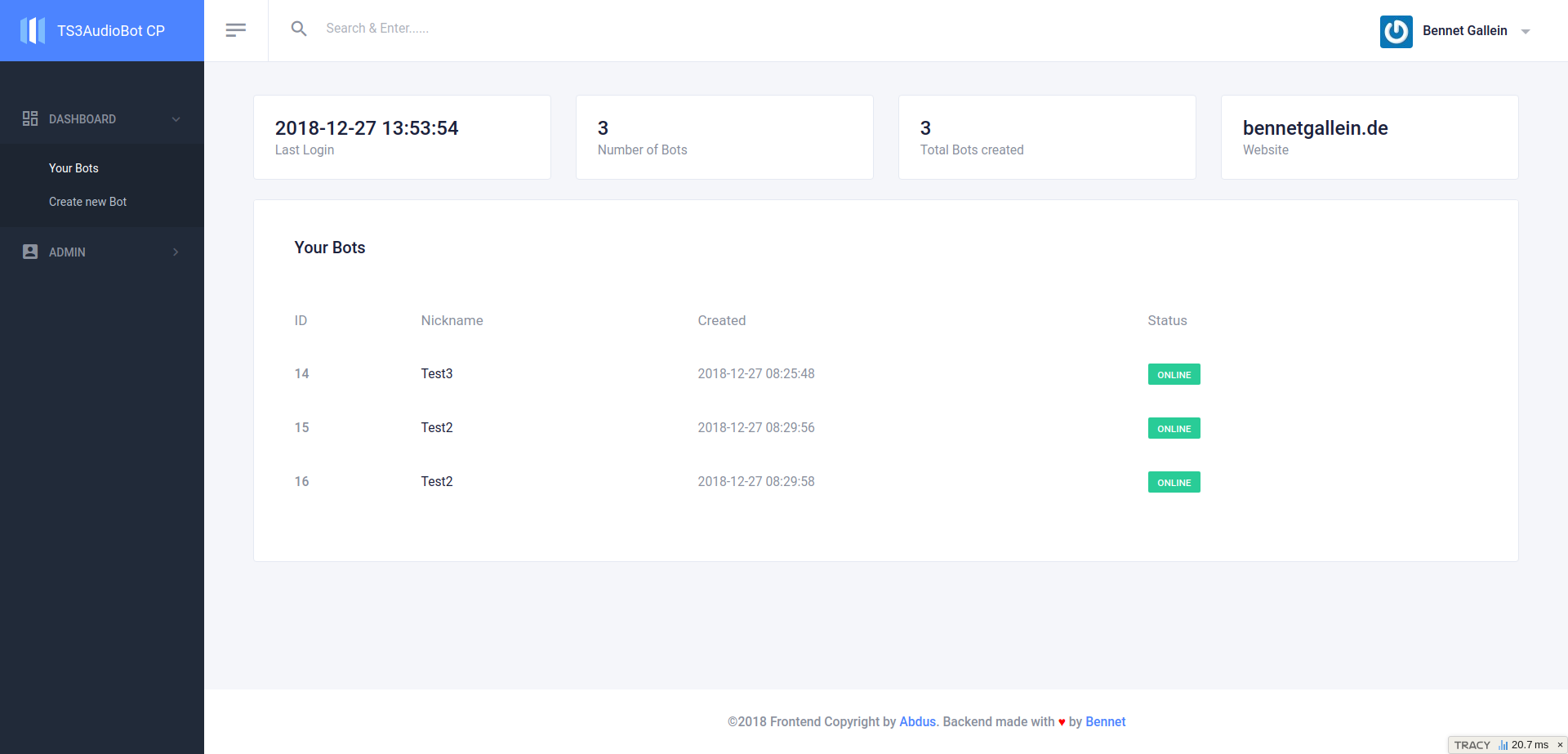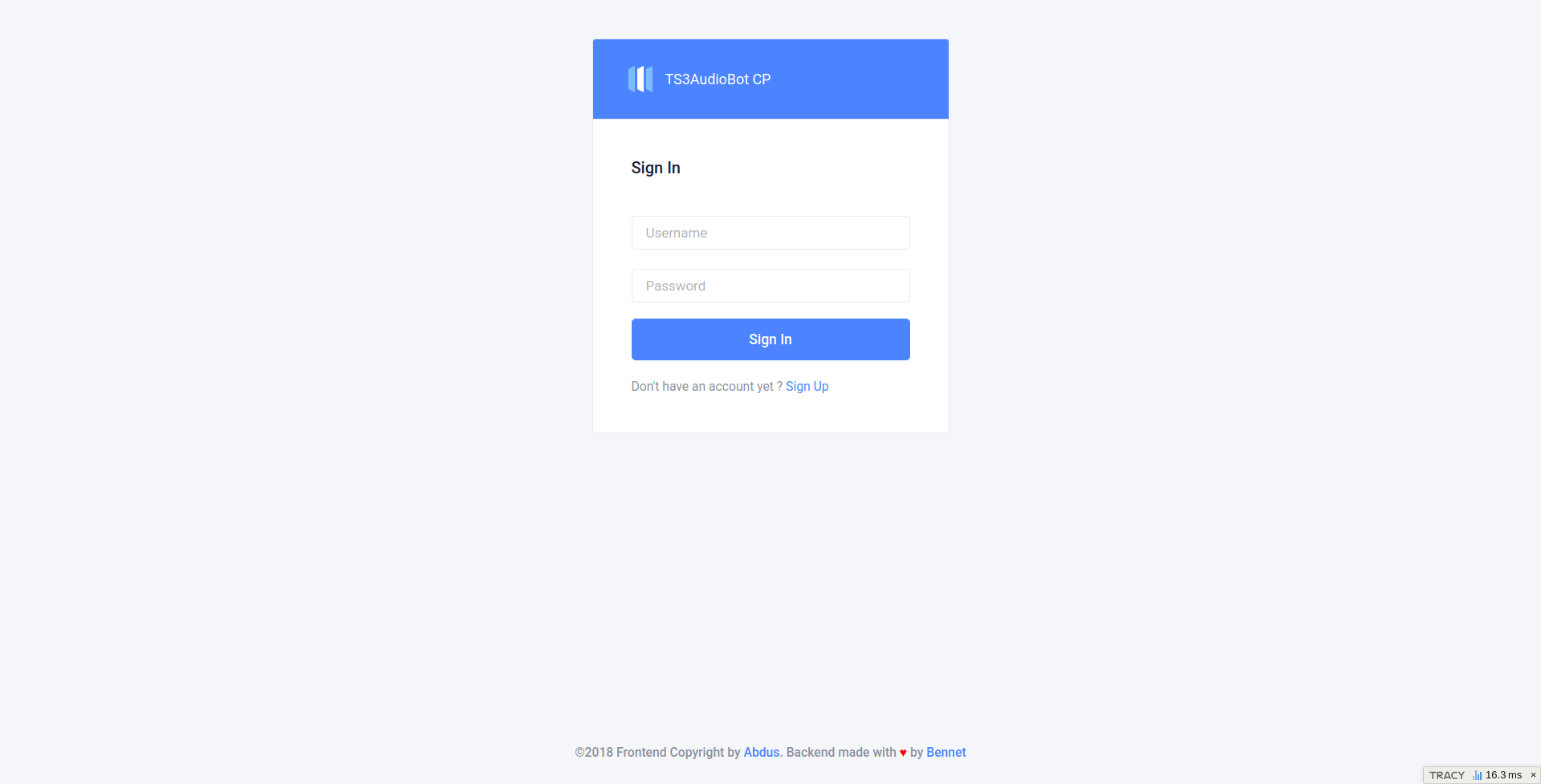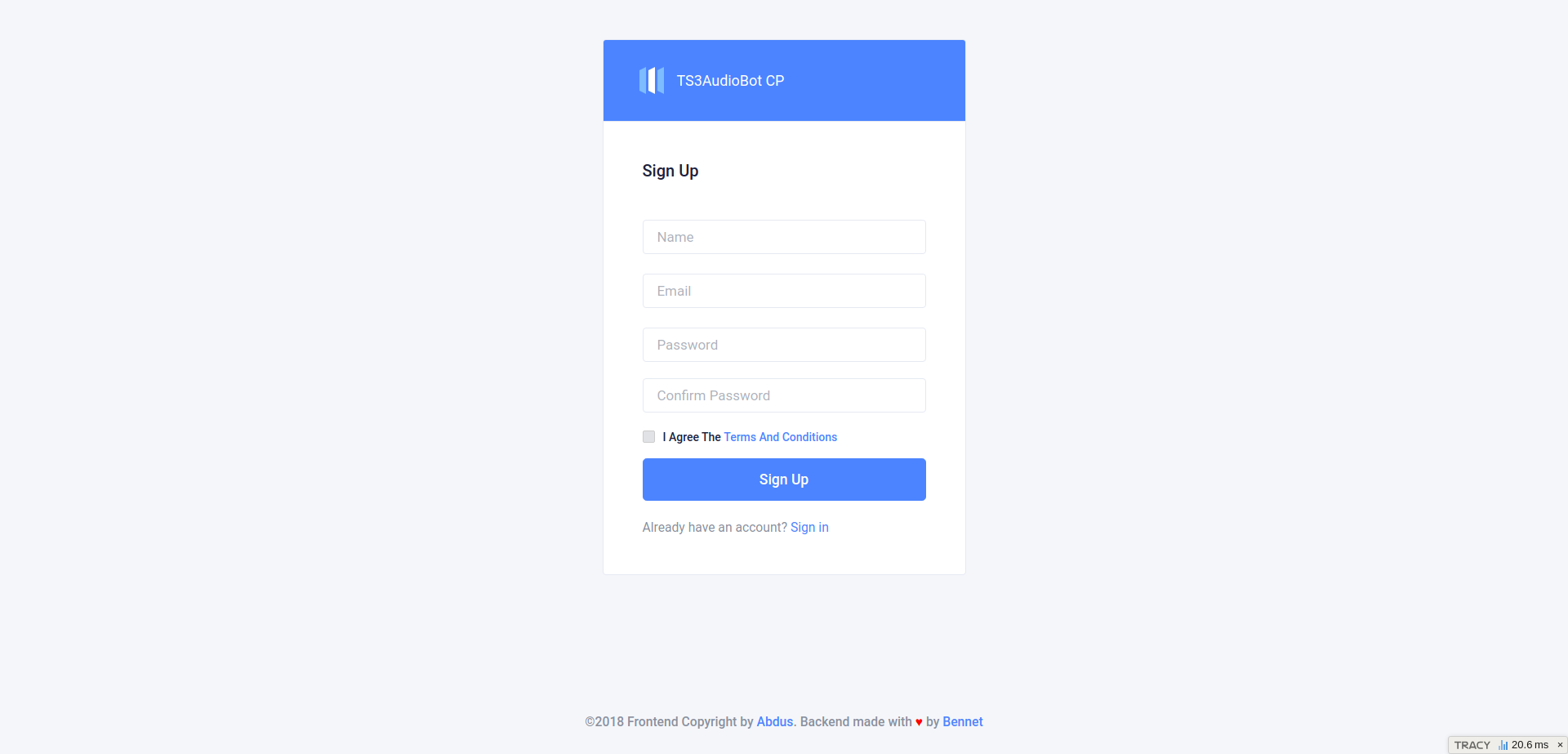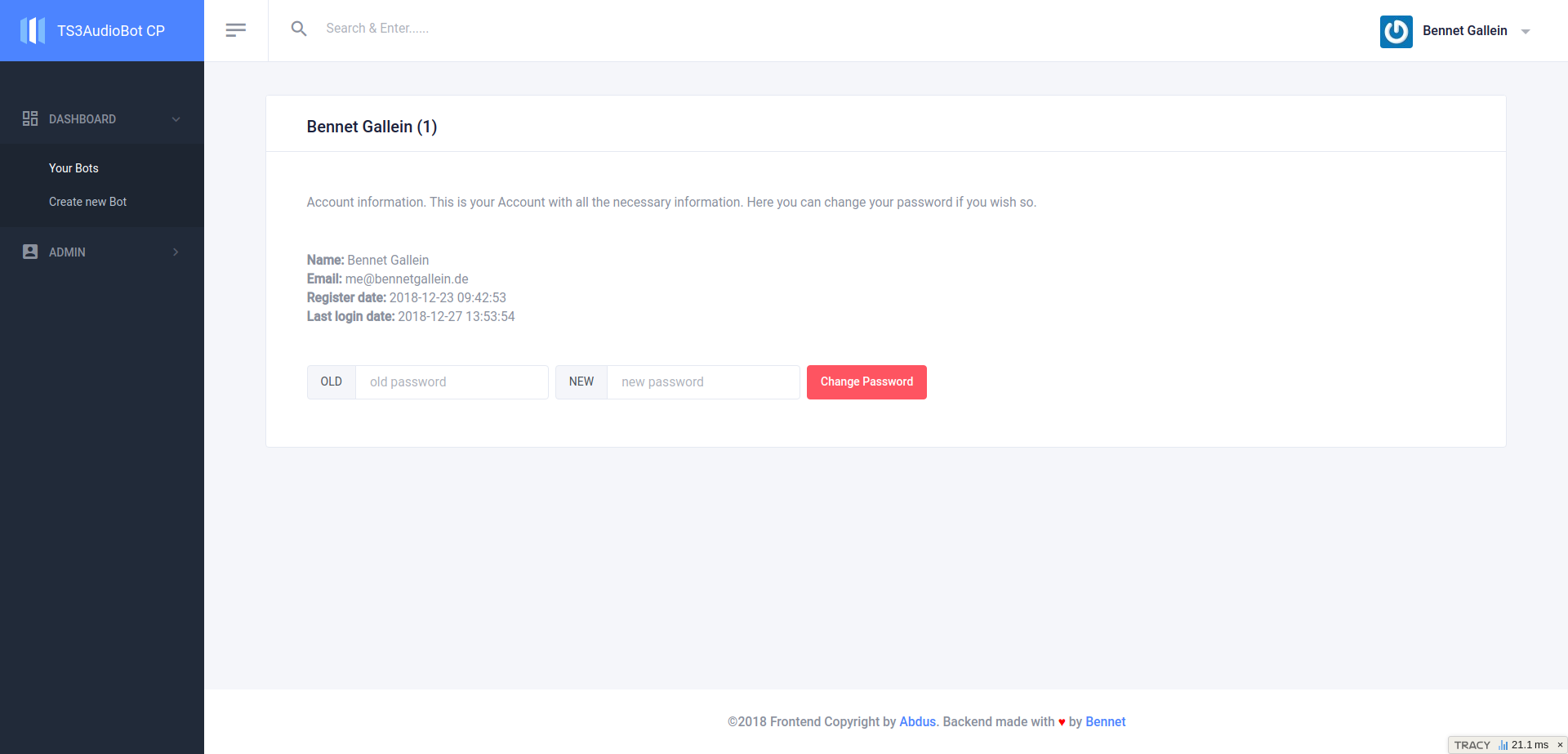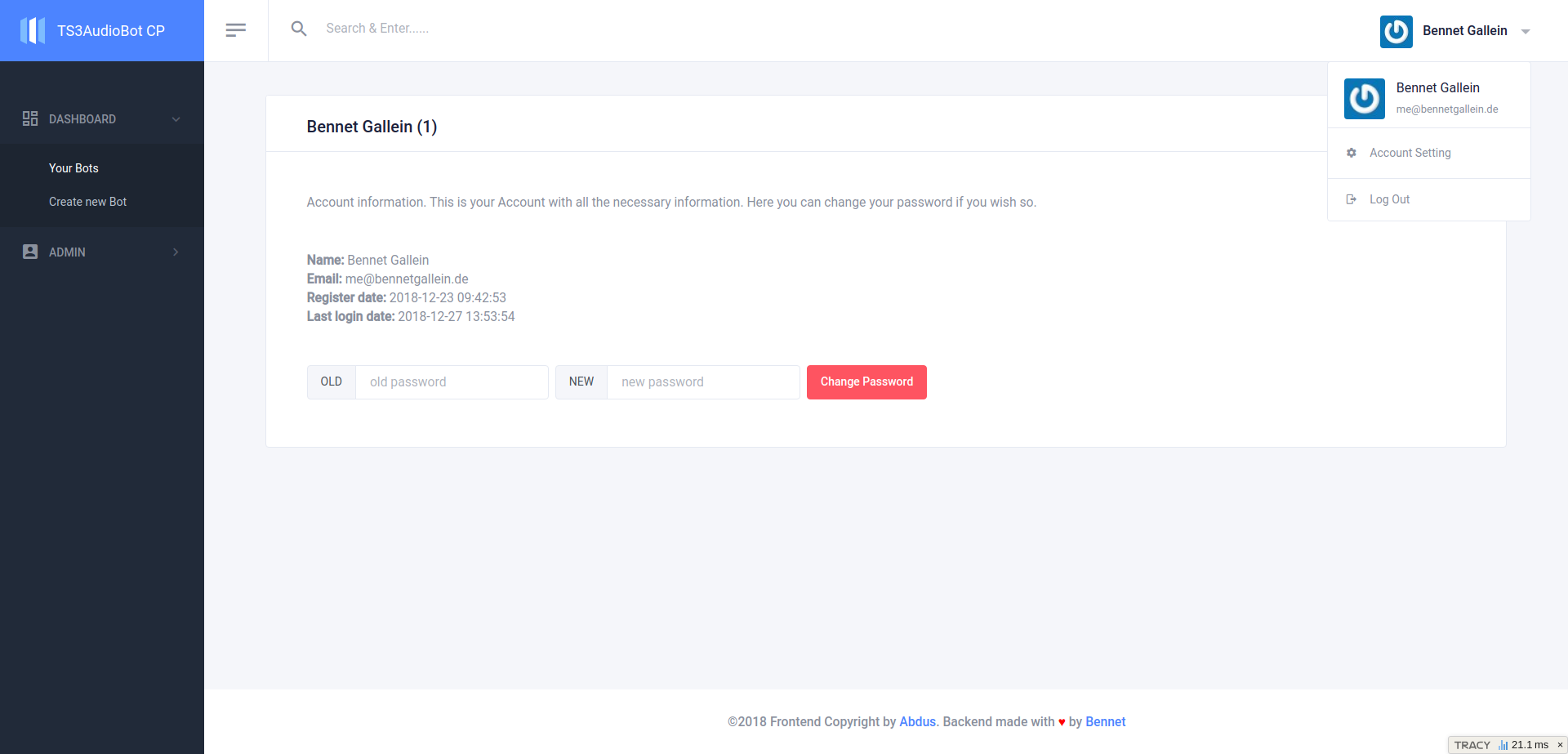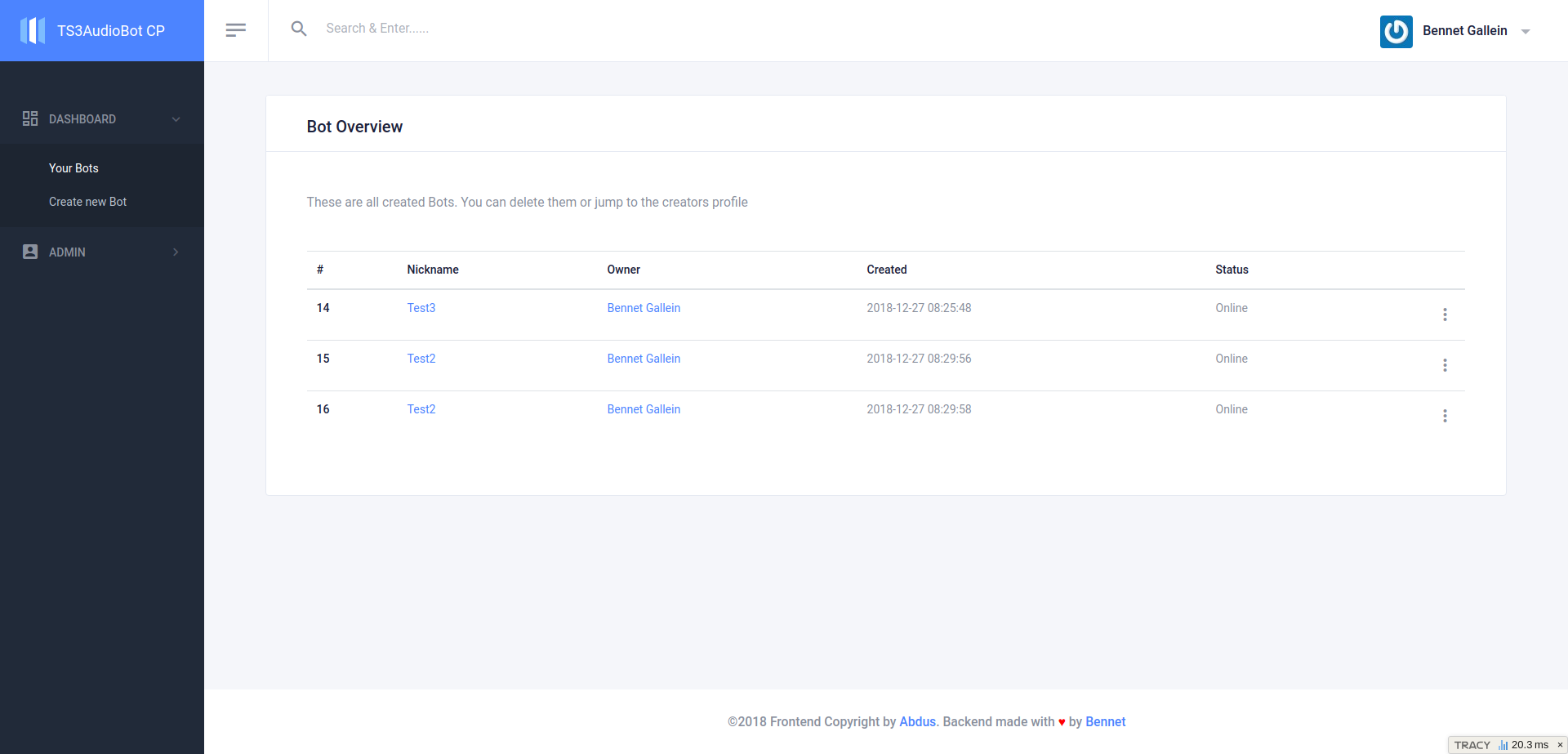
TS3AudioBot Control Panel
This TS3AudioBot Control Panel is a fully featured Control Panel which will fit everybodys needs. Start/stop, create, delete bots, play music and so on.
You need a way to control all your TS3AudioBot instances over a web-interface? Search no longer!
This Control Panel is carefully crafted in Germany and has very high quality standards. It offers you much possibilities regarding configuration and a fair price. See the feature list below to learn more.
Demo (register is active, Database get's cleared once a day)
- login & register system
- ∞ bots
- admin user managment (delete)
- bot managment (admin delete)
- bot managment (user):
- start/stop bots
- change nickname
- change connection information
- change server password, default channel and channel password.
- display current song / play new one
- quickplay list
- adjust playback volume
- search bar for bots
- fully automated update system
Configuration:
Things that are configurable:
- database server/user/password/database
- registration enabled (users cannot register if set to false)
- limit bots per user (-1 for unlimited)
- change the TS3AudioBot server/port/token
- Add as much quickplay link as you like
- custom text-box on dashboard
- installation place (does not require a subdomain, can also be run in a sub-directory of the main web-server)
If this didn't convince you I don't really know what will... If you happen to buy this one, tweet at me @bennetgallein and I'll happily like it!
Any questions? Or a feature request?
Drop me a DM on Twitter or write me an email (me@bennetgallein.de)
Modules
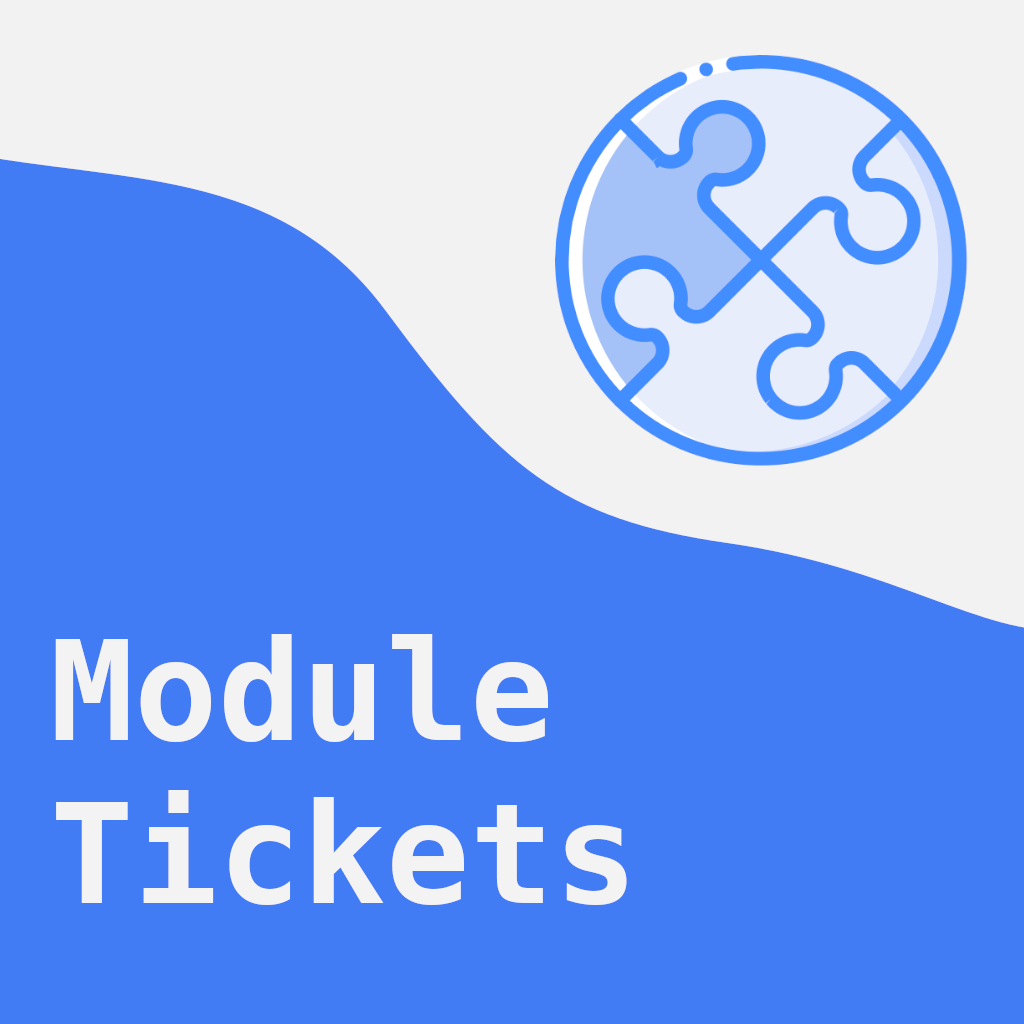
10,00€
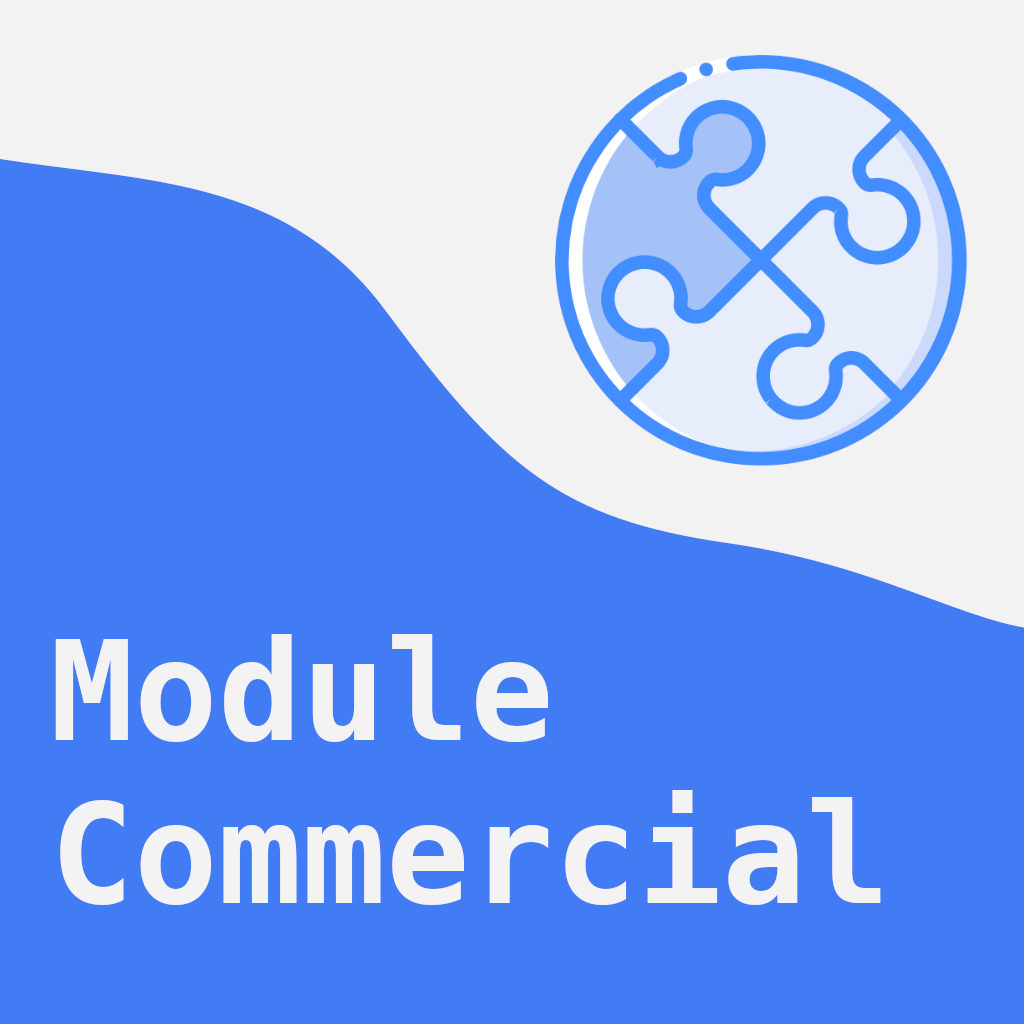
13,00€
15,00€
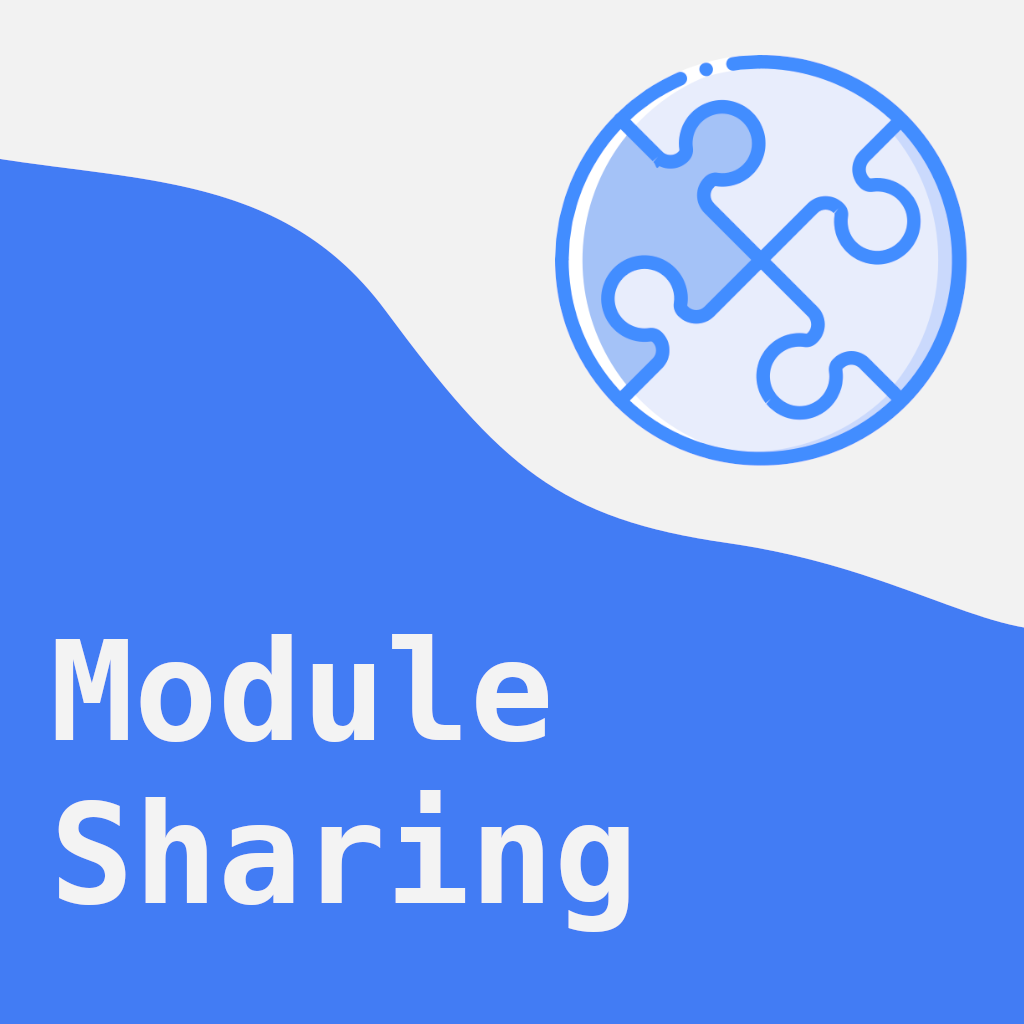
5,00€
7,00€
Newsletter
Ratings
Related Modules
Related Themes
Images
Copyright ©
All rights reserved | This template is made with by Colorlib